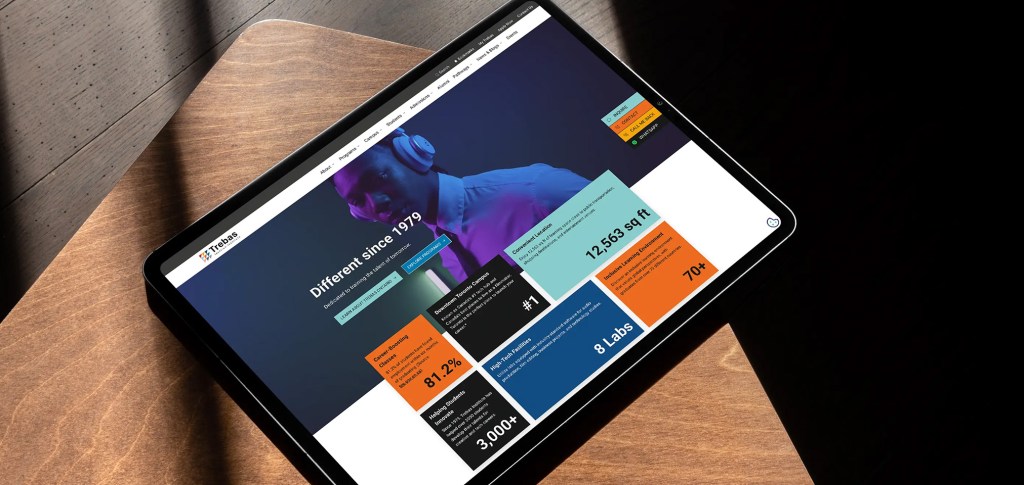Digital infrastructure isn’t just another line item on a budget spreadsheet. Every update, every page, and every interaction shape how a university teaches, connects, and moves forward.
For a long time, the platforms available to support that experience left institutions choosing between extremes. Some systems offered tight control but very little flexibility. Others invited experimentation, but made consistency and compliance harder to manage. The result was either rigidity or fragility, and neither was built to keep pace with the demands of a modern campus.
WordPress steps into that gap. It hands control back to the people closest to the content, the design, the students, the stories. It supports experimentation without losing sight of scale. It respects the boundaries set by security and compliance, while leaving room to grow, adapt, and build on what works.
Why WordPress Has Gained Traction in Higher Education
Campus websites aren’t built for a single type of visitor. They support students checking course updates, faculty managing research profiles, administrators posting policy changes, alumni exploring upcoming events, and prospective students exploring their next steps. Each group needs something slightly different, but it all must reside in the same system.
WordPress brings structure without restriction. It gives departments the freedom to manage their own content, whether they’re updating a faculty profile or publishing a new event. No need to submit tickets or wait for IT to step in.
At the same time, it supports a broader campus-wide strategy. Schools can create modular ecosystems where research groups, academic units, and student services launch their own microsites. Each site aligns with a central design system and infrastructure, ensuring consistency across the university without hindering anyone’s progress.
Common Use Cases Across Campuses
Departmental and Faculty Websites
Academic departments often need their own space to showcase faculty bios, research, curricula, and news. WordPress allows schools to build modular ecosystems where departments and research units can launch their own microsites, powered by a centralized design system and infrastructure.
Course Hubs and Collaborative Class Blogs
Educators are using WordPress to extend the classroom. With multisite capabilities, institutions can spin up course-specific blogs where students post reflections, collaborate on group projects, and build digital literacy in parallel with academic work.
Research Centres, Labs, and Special Projects
From interdisciplinary labs to grant-funded initiatives, research groups often need fast, flexible websites to share findings, publish updates, or engage with the public. WordPress accommodates one-off or long-term research communications without adding strain on central IT.
Student Portfolios and Capstone Projects
Giving students a platform to showcase their work is now a part of career readiness. With WordPress, institutions can offer templated portfolio sites that students fully control, building digital skills while curating their academic journey.
Multisite Networks for University-wide Management
The multisite feature is a game-changer for higher ed. With one WordPress install, schools can host hundreds of distinct sites. Each site can have its own users, themes, and content, while updates, plugins, and security are managed from a central dashboard.
What Makes WordPress a Smart Choice for Colleges and Universities
Cost Transparency and Budget Control
Most institutions are working within tight financial constraints. Every platform decision comes with questions about sustainability, support, and scale. WordPress helps simplify that equation.
The platform itself is free and open source. There are no license fees to renew, no contracts to negotiate, and no vendor gatekeeping access to basic features. Institutions can invest in what truly matters, which is nothing less than a solid infrastructure, custom development, and ongoing support, instead of paying for the right to use the tool.
This model levels the playing field. Small liberal arts colleges and large research universities alike can build robust, scalable digital ecosystems without being boxed into expensive, proprietary systems. Costs are easier to predict, easier to justify, and far more aligned with long-term institutional goals.
Content Autonomy for Non-Technical Users
Not every department has a developer on staff, and they shouldn’t need one. WordPress’s intuitive dashboard and block-based editor empower communications teams, administrative assistants, and faculty members to publish content confidently. That self-sufficiency translates to faster updates, better accuracy, and lower dependency on overburdened central teams.
Seamless Scalability and Plugin Extensibility
WordPress can be as lightweight or as complex as needed. Whether it’s adding a course directory, integrating a calendar, or deploying multilingual capabilities, there’s likely a plugin that already exists. And if not? It’s easy to build, integrate, or develop. WordPress was built to be extended. APIs, hooks, and a clean templating system make it easy for internal teams or external partners to build tailored solutions that slot directly into the broader platform.
Open Source with a Trusted Global Community
With nearly half of the internet powered by WordPress, it benefits from constant development and security scrutiny. The higher education community also contributes tools, themes, and best practices, often shared via networks like WPCampus or EDUCAUSE. This global knowledge base lowers barriers to innovation.
Search Optimized and Mobile Friendly by Default
Strong digital visibility starts with the right foundation. WordPress gives institutions a head start by making core SEO and mobile readiness part of the standard setup. Pages load cleanly on mobile devices, themes respond to different screen sizes, and metadata is easy to manage directly in the editor.
Tools like Yoast and Rank Math plug in seamlessly to support more advanced needs. They help content teams shape titles, descriptions, and structured data without needing to touch code or bring in external SEO consultants for every update.
That kind of built-in readiness matters. Whether a prospective student is searching for a program from their phone or a partner organization is scanning for research opportunities, content needs to show up, look right, and perform well from the start.
Security, Accessibility, and Compliance Considerations
Managing Risk in an Open-Source Environment
Security matters, especially when dealing with personal student data or research assets. WordPress can be hardened with secure hosting, firewalls, role-based access, and regular updates. Managed hosts like WordPress VIP or trusted enterprise providers offer additional controls, threat detection, and 24/7 monitoring.
WCAG and ADA Compliance with Audited Themes and Plugins
Accessibility is a legal and ethical priority. Many campuses now require that all digital content meet WCAG 2.1 AA standards. WordPress supports this out of the box with semantic markup, keyboard navigation, and alt-text support. However, compliance also depends on theme and plugin choices. Accessibility-ready themes and scanning tools like WAVE or Axe can help ensure standards are met consistently.
Role-Based Access and Governance Controls
WordPress supports granular roles that range from site administrators to editors and authors. Universities can define who can do what across multisite networks. Combined with content workflows and approval systems, this ensures compliance with institutional standards while giving departments the freedom to publish within guardrails.
Key Plugins, Themes, and Features Used in Higher Ed
LMS Integration (LearnDash, LifterLMS)
For online and hybrid learning, institutions are integrating WordPress with LMS plugins. LearnDash and LifterLMS allow educators to create quizzes, manage progress tracking, and offer certificates, all within a familiar environment that’s easier to manage than traditional LMSs.
Forms and Student Data Collection (Gravity Forms, WPForms)
Whether it’s collecting research survey responses or processing event RSVPs, powerful form plugins allow for secure, customizable data collection. Gravity Forms, in particular, is widely used across higher ed for its extensibility and conditional logic capabilities.
Campus Directories and Calendars
Plugins like The Events Calendar help manage public-facing event listings, while directory tools support searchable faculty and staff listings. These features are essential for keeping both internal and external audiences engaged and informed.
SEO, Accessibility, and Content Workflows
From SEO plugins to automatic alt-text generators, WordPress has tools that reduce manual labour while maintaining quality. Editorial workflow plugins support scheduled reviews, role-based approvals, and even AI-assisted content suggestions to support leaner teams.
Best Practices for Implementation and Long-Term Governance
Centralized Policies, Decentralized Content Ownership
Campuses thrive when governance is clear and flexible. Most successful WordPress deployments in higher ed adopt a hybrid model: IT or marketing centralizes infrastructure and brand guidelines, while departments own their content. This balance supports agility without sacrificing consistency.
Training, Documentation, and Support Structures
Even a user-friendly CMS needs onboarding. Institutions are offering training sessions, publishing how-to guides, and creating internal support channels. Some provide sandbox environments where staff can practise before going live, minimizing the risk of public errors.
Multisite Management and Cloud Hosting Infrastructure
WordPress Multisite, when paired with robust cloud infrastructure, allows central teams to manage hundreds of sites efficiently. Automatic updates, staging environments, and continuous backups reduce downtime and improve resilience. Institutions that outgrow their DIY hosting often turn to managed WordPress hosts with higher ed experience.
Real-World Examples from Universities and Colleges
Harvard University
Harvard’s website, built on WordPress, combines institutional credibility with a flexible, modern design. The homepage evolves regularly to reflect major campus themes and global issues, offering a dynamic, content-rich experience. With intuitive navigation and mobile responsiveness, the site serves a wide range of users while maintaining editorial control and brand consistency.
Princeton University
Princeton runs over 500 WordPress sites through a single multisite network, covering everything from student clubs to research labs. Their centralized model allows consistent branding and performance while empowering independent site ownership.
MIT Sites
MIT offers a WordPress-powered platform called MIT Sites, giving faculty, staff, and students the ability to create personal, departmental, and research websites. The system runs on CampusPress, combining ease of use with institutional hosting and support.
Global University Systems Canada – Unified Headless WordPress
Our team at Trew Knowledge led a transformation for GUS Canada, a network that includes institutions such as University Canada West and Trebas Institute. The goal was to create a unified digital foundation that could serve multiple institutions efficiently while preserving the unique identity of each brand.

The solution is centred on a custom headless WordPress architecture, where every institution connects to a shared Node.js backend. This setup enables centralized infrastructure with decentralized control, allowing each school to maintain its own front-end experience. Content management was streamlined through a Gutenberg-based system built entirely on reusable, dynamic blocks. This not only ensured brand consistency but also sped up development and content deployment across the network.
Strong governance and ongoing collaboration with key stakeholders were crucial throughout the project. Brand and technical teams worked in sync to establish clear guidelines and shared priorities. The result was a scalable platform that reduced duplicate effort, minimized maintenance overhead, and accelerated content rollouts across all participating institutions.
Building with Purpose, Not Complexity
Success doesn’t come from having the most features or the flashiest stack. It comes from using the right platform to create experiences that are clear, accessible, and meaningful across every screen and department.
In higher education, digital infrastructure is foundational to how institutions communicate, teach, and evolve. WordPress empowers campus teams to regain control, providing the flexibility to experiment without compromising scalability or compliance.
It’s not about having the flashiest toolset. It’s about using the right platform to support authentic, engaging, and accessible education on every screen, in every department.
Transform Higher Ed Digital Experiences with Trew Knowledge
Trew Knowledge helps institutions design, build, and scale secure WordPress ecosystems tailored to higher education. From multisite governance to accessibility audits, LMS integration to enterprise infrastructure, our team supports digital transformation with precision and care.
Looking to rethink your campus web experience? Let’s start the conversation.