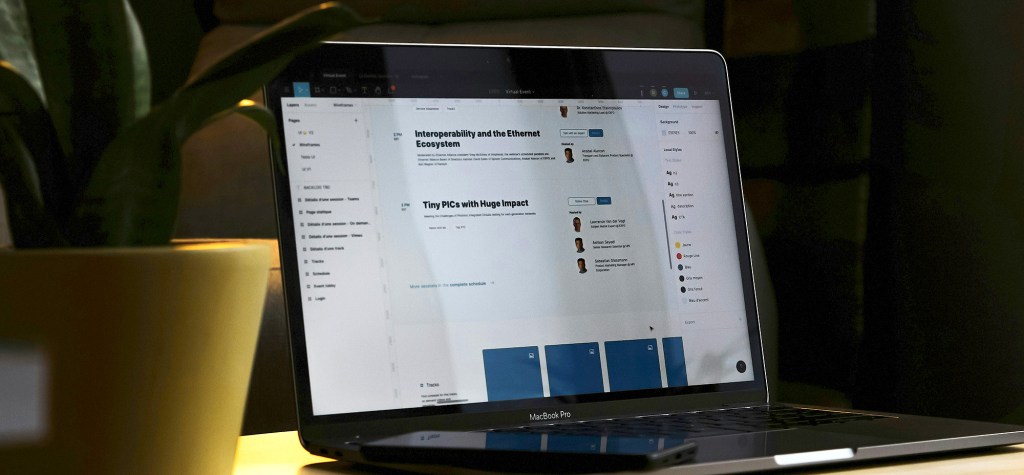When your WordPress ecosystem spans multiple sites, teams, or even continents, keeping everything looking and feeling cohesive can feel like herding cats. That’s where a design system comes in. It’s not just a style guide. It’s your brand’s voice, design philosophy, and user experience blueprint, all rolled into one. And when it’s done right? You get faster builds, fewer design decisions per page, and way less chaos. In this post, we’ll unpack how to bring design systems to life in WordPress at scale—from traditional PHP themes to Gutenberg block magic and full-on headless setups.
Understanding Scale: WordPress Architectures That Benefit from a Design System
Enterprise Platforms: Multiple WordPress instances often support diverse web properties. A centralized design system ensures brand consistency and streamlines development across all projects.
Multisite Networks: With one core installation powering many subsites, a shared design system implemented as a theme or plugin ensures unified branding while allowing for site-specific configuration.
Large Single Sites: Even individual high-traffic sites can benefit from a modular design system, improving maintainability and editor efficiency.
Architecture-Specific Strategies for Design System Integration
Traditional PHP Themes
Design systems in classic WordPress themes rely on reusable PHP template parts, CSS/SCSS token management, and plugins like ACF or shortcodes to introduce modular content structures. While flexible, this method lacks the native support for design tokens and block-level styling.
Block Editor (Gutenberg)
Gutenberg’s component-based model is ideal for scalable design systems. Key tools include:
– theme.json: Defines global styles and design tokens (e.g., colour palette, typography, spacing).
– Custom blocks: Implemented with React to represent design components.
– Block patterns and templates: Pre-defined layouts ensure consistency and ease of use.
– Editor restrictions: Control styling options to enforce design rules.
Headless WordPress
For decoupled architectures using WordPress as a content backend:
– The design system lives on the front end (React, Vue, etc.).
– Gutenberg can still be used to structure content.
– Synchronizing tokens and component logic between CMS and the front end is crucial.
Technical Implementation: Building and Enforcing Your Design System
Managing Design Tokens
Tokens are your design system’s building blocks. Think colour variables, font stacks, and spacing units. With theme.json, you can define all of these—and the editor will use them. Centralized tokens through theme.json aren’t just smart—they’re essential. This approach is your source of truth, feeding consistent values into every corner of your editor and front end. No more guesswork. Just clean, cohesive design decisions.
Reusable Blocks and Patterns
Pre-built blocks are the real MVPs. Build once, reuse everywhere. Custom blocks are great for complex stuff (like sliders or CTAs). Patterns handle the layout side. Lock them down so things don’t go off-brand.
Tooling and Integration
Want everyone on the same page? Use Storybook to show how components work. Figma? Still the design team’s best friend—especially when tokens sync directly into your WordPress theme. No more guessing what hex code your brand red is.
Governance Models for Long-Term Consistency
Contribution Workflow
Successful design systems operate with structured governance models. A well-defined workflow for proposing changes provides clarity and consistency. Treating the design system as a product—with versioning, documentation, and controlled update protocols—establishes team reliability and trust.
Documentation and Training
Effective documentation serves as both reference and education. When documentation clearly illustrates available components and implementation methods, teams can work confidently and independently. Documentation integrated within the WordPress editor creates a seamless experience for content creators.
Accessibility and Standards
Baked-in accessibility means you’re not fixing things after launch. Design systems that align with WCAG standards ensure inclusive experiences for all users. Automated accessibility checkers integrated into development workflows identify potential issues during creation rather than after deployment.
Modularity and Maintenance
A bloated design system is just as bad as no design system. Sustainable design systems remain focused and intentional. Regular audits help identify unused or outdated components. Assigning clear ownership ensures the system evolves purposefully rather than expanding without direction. A lean, well-maintained system provides greater value than one with excessive, underutilized components.
Best Practices and Pitfalls
Lessons Learned at Scale
Let’s talk about lessons learned. When you’re building design systems at scale—especially in a WordPress world—it’s not just about choosing the right tools. It’s about habits, mindsets, and knowing when to say no.
Block Editor Integration
The block editor is your best friend here. Patterns, templates, and block-level parameters offer potent capabilities. When editors have the right tools, they’ll build beautiful, consistent pages without needing to freestyle every layout.
Design-Development Alignment
Design and development need to talk—frequently. Things just click when Figma and WordPress are aligned through token syncing tools. Updates happen faster, handoffs are smoother, and nobody has to decode a rogue hex code from a PDF.
Knowledge Transfer
Training matters. A design system only works if people know how to use it. Whether it’s inline documentation, video walkthroughs, or good old-fashioned onboarding calls, make sure teams understand not just how—but why—it all works the way it does.
Common Challenges
Now, here are a few red flags to keep an eye out for: letting custom CSS run wild is a recipe for chaos. It might feel like a quick fix, but it chips away at consistency. The same goes for ignoring WordPress core updates—what works today could break tomorrow.
Component duplication from lack of coordination creates redundancy, and governance imbalances lead to either creative frustration or design inconsistency. The goal is balance—structure with flexibility.
Real-World Examples of WordPress Design Systems at Scale
– NASA.gov: Adopted a strict, atomic design system with 50+ custom Gutenberg blocks to manage its massive content footprint.
– U.S. Government Sites: Themes like “Benjamin” incorporate the US Web Design System (USWDS) into traditional WordPress templates.
– Octopus Group: Uses a multisite WordPress setup powered by a shared design system theme and reusable block library.
– Amnesty International: Created the “Benenson” block framework to enforce accessibility and branding across global WordPress sites.
Case Study: Building the Foundation – How GUS Canada Reimagined Its Digital Presence
GUS Canada is a standout example when we talk about design systems that scale. As a network of higher education institutions—including University Canada West (UCW), University of Niagara Falls Canada (UNF), Canadian College of Technology and Business (CCTB), Trebas Institute, and Avila University—they needed more than just a redesign. They needed a flexible, future-proof platform that could bring their ecosystem together without flattening the individuality of each school.

The challenge?
Each institution had its own goals, branding, content types, and technical constraints. But what they all had in common was the need for a strong digital presence—fast, consistent, and easy to manage.
Our team at Trew Knowledge engineered a headless WordPress VIP solution connected to a centralized Node server. This setup allowed each institution to have a completely custom front end—aligned to its unique identity—while benefiting from a shared backend infrastructure. Think of consistency behind the scenes and full freedom up front. Here’s how it all came together:
– A Unified Ecosystem: Every site plugged into the same backend system, which meant shared components, centralized updates, and seamless scalability as new institutions join the fold.
– Custom Block-Based Editing: Gutenberg played a big role. We designed an entire library of reusable, brand-aligned blocks that let each team build pages without straying from their visual language.
– Tailored Creative Direction: Each brand got some love. We extended their digital palettes, refined typography systems, and ensured the design system respected their legacy while moving them forward.
The results? Fewer redundant builds. Faster rollout of new features. Lower maintenance costs. And best of all, a cohesive digital experience across a network that’s built to grow.
Building Future-Ready WordPress Platforms Through Design Systems
Design systems empower large-scale WordPress platforms to deliver consistent, accessible, and efficient digital experiences. Whether you’re using traditional themes, Gutenberg, or a headless setup, the key to success lies in thoughtful implementation and active governance. By treating your design system as a living product—with clear ownership, documentation, and collaboration—you set the foundation for scalable, high-quality web development.
Let Trew Knowledge guide your design system journey. Our WordPress experts will help you build, implement, and maintain a design system tailored to your unique needs. Schedule a consultation today and discover how our specialized services can transform your development workflow.