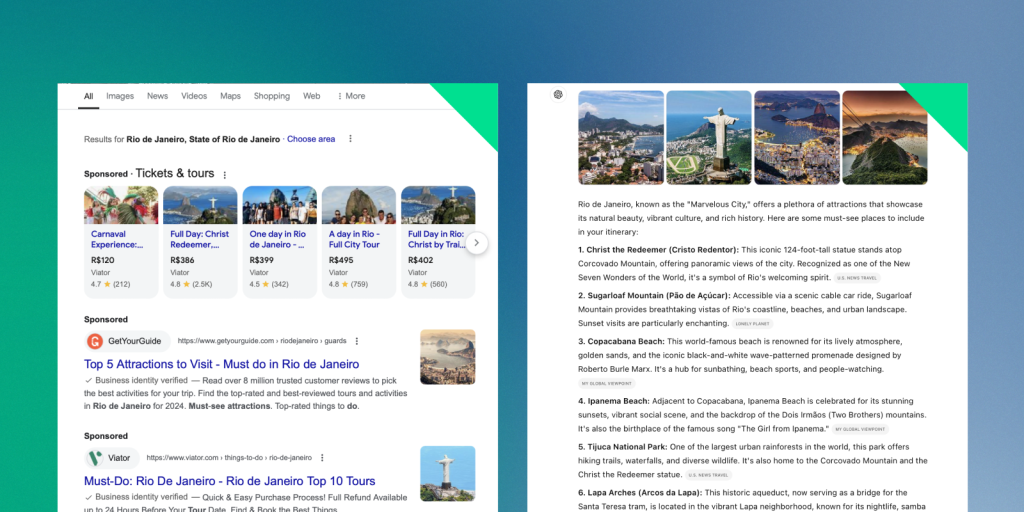Search technology has been all about Google for years – it’s fast, accurate, and backed by massive resources. But now, with ChatGPT rolling out its real-time search feature, we’re starting to see a shift. This special edition of “AI This Week” explores the nuances of these two search tools, offering a detailed comparison to inform your understanding of their capabilities.
Introducing ChatGPT Search
Recently announced, ChatGPT Search brings a new level of convenience by integrating live web results directly within ChatGPT. When you ask a question, ChatGPT will decide whether a live web search is needed, or you can opt to search by clicking the web search icon. This feature is available on the ChatGPT website and apps, with Plus and Team users having immediate access, while free users will get access in the coming months.
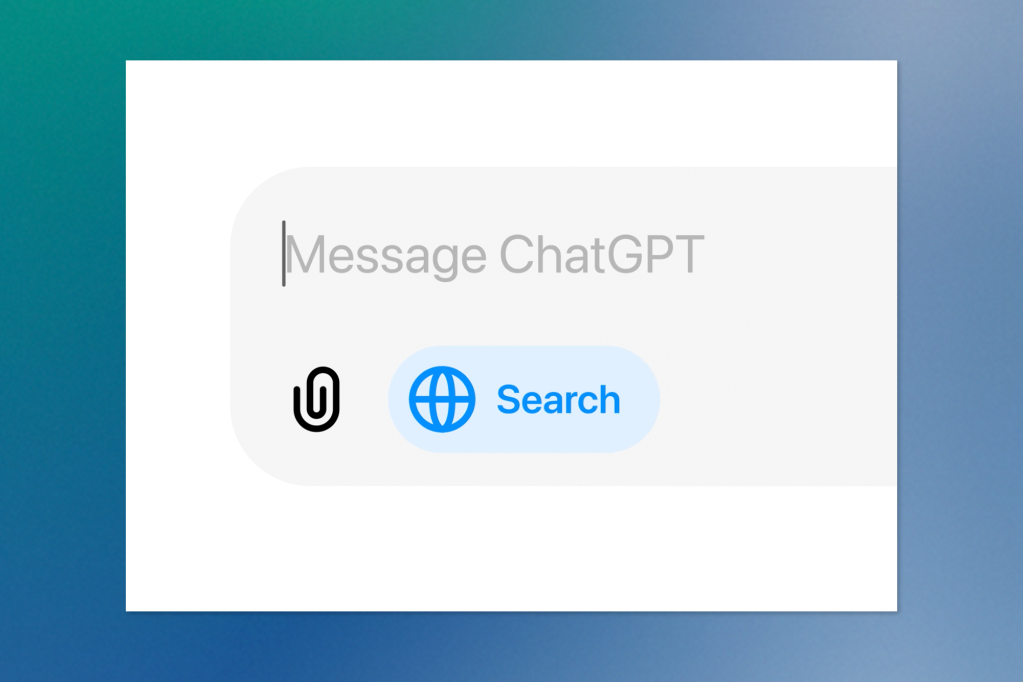
Behind the scenes, OpenAI has refined ChatGPT’s search abilities with the GPT-4o model and is partnering with companies like Microsoft’s Bing and news providers such as the Associated Press and Reuters. These collaborations ensure that responses are current, trustworthy, and enriched with data from a broad range of high-quality sources. With features like linked citations and visual aids for stocks, weather, maps, and more, ChatGPT Search provides a seamless way to stay informed while enhancing user engagement with original, high-quality content.
Real-Life Experiment: Google vs. ChatGPT in Different Contexts
To investigate how Google and ChatGPT perform in real-world scenarios, we conducted a series of tests across various categories, including current events, health, definitions, and travel recommendations. Our analysis examines how Google’s comprehensive, visually rich results compare with ChatGPT’s structured, context-aware responses. By highlighting each platform’s unique strengths and limitations, we offer insights into how they cater to diverse user needs. Here’s what we found.
🗞️ Current Events
Prompt: What are the top news stories today?
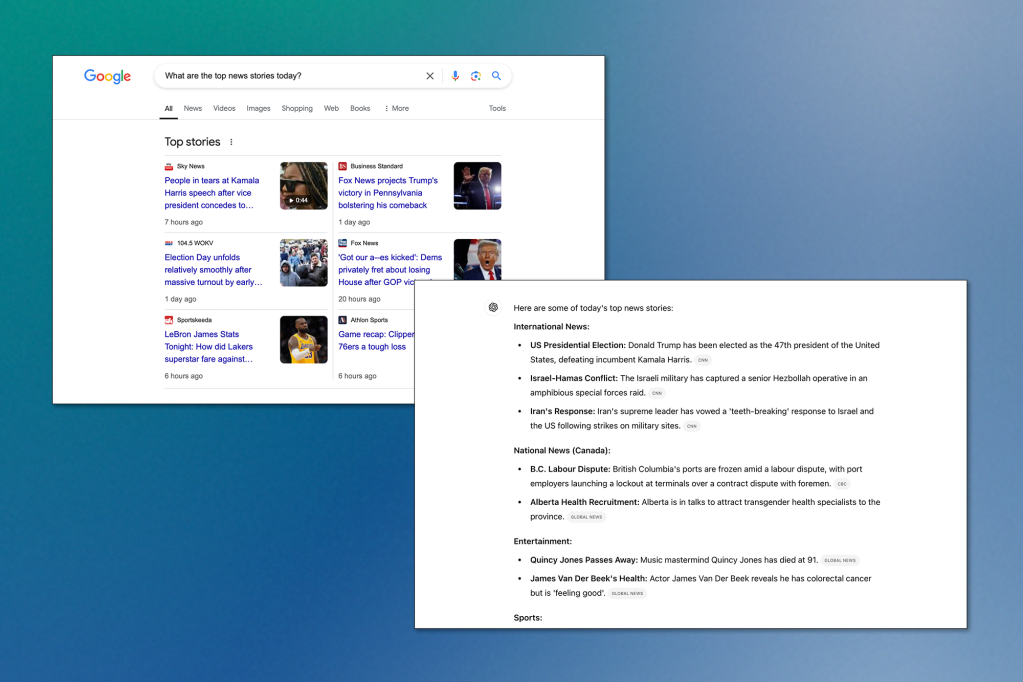
Visual Thumbnails in Google’s Results
– Google presents thumbnails with each headline, adding a visual element to help users quickly recognize notable events or individuals. This visual component is engaging and may make it easier for users to identify the context of each news item at a glance.
Timeliness Emphasis in Google’s Display
– Google includes timestamps like “7 hours ago” or “1 day ago” for each news item, emphasizing the recency of each article. This feature allows users to assess the freshness of each story immediately. ChatGPT, by contrast, does not display time-specific information in its summaries.
ChatGPT
Clickable Links in ChatGPT’s Response
– ChatGPT includes clickable source links within its answers, allowing users to directly explore the original sources for each news item. This adds convenience for users who want to verify information or read more in-depth articles without leaving the ChatGPT environment.
Categorization in ChatGPT’s Response
– ChatGPT organizes the news into specific categories such as “International News,” “National News (Canada),” “Entertainment,” and “Sports,” providing a structured breakdown of various news topics. This approach delivers a broader view of current events by type, making it easier for users to scan for topics of interest.
🥗 Health and Nutrition
Prompt: Benefits of a Mediterranean diet.
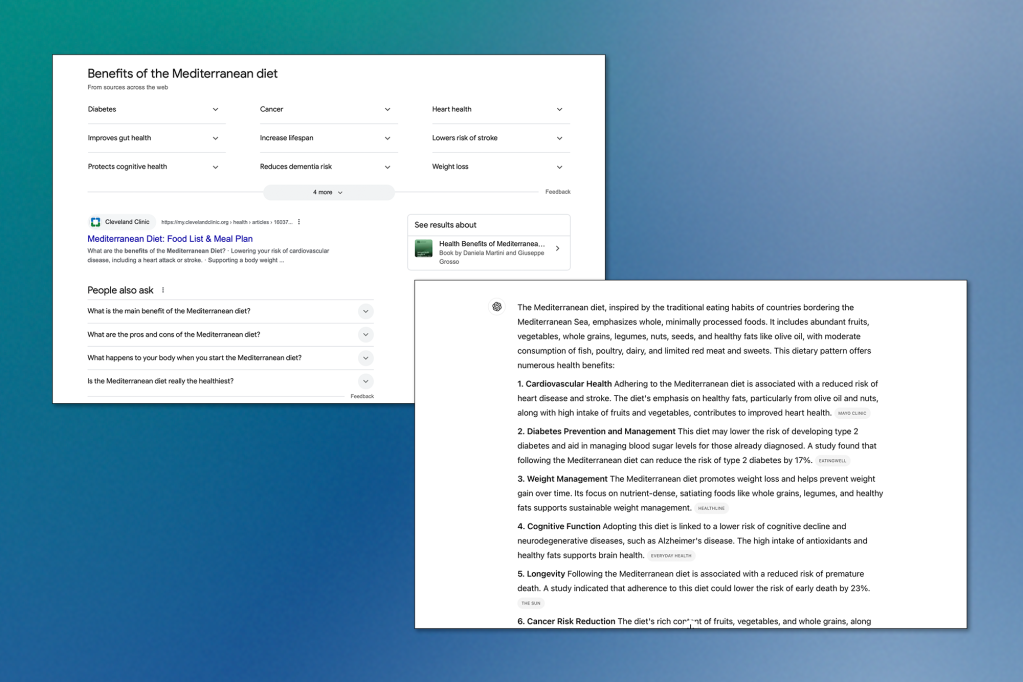
Concise and Visual Layout
– Google presents the information in a brief, bullet-point format with expandable sections, allowing users to click on specific health benefits (e.g., Diabetes, Cancer, Heart Health) for a short description.
Quick Access to Sources
– Google also displays links to authoritative sources like the Cleveland Clinic, allowing users to explore more detailed information if needed.
User-Driven Exploration
– Google’s topic-based expandable format is designed for users to quickly scan and then choose specific points of interest to dive deeper if desired.
ChatGPT
In-Depth Explanations
– ChatGPT provides a more narrative-style response, explaining each benefit in more detail (e.g., how specific foods in the diet contribute to various health benefits).
Comprehensive Overview
– ChatGPT’s response was more thorough, aiming to give users a complete picture of the benefits without needing to navigate away or expand sections.
🔍 Definitions
Prompt: What does ‘serendipity’ mean?
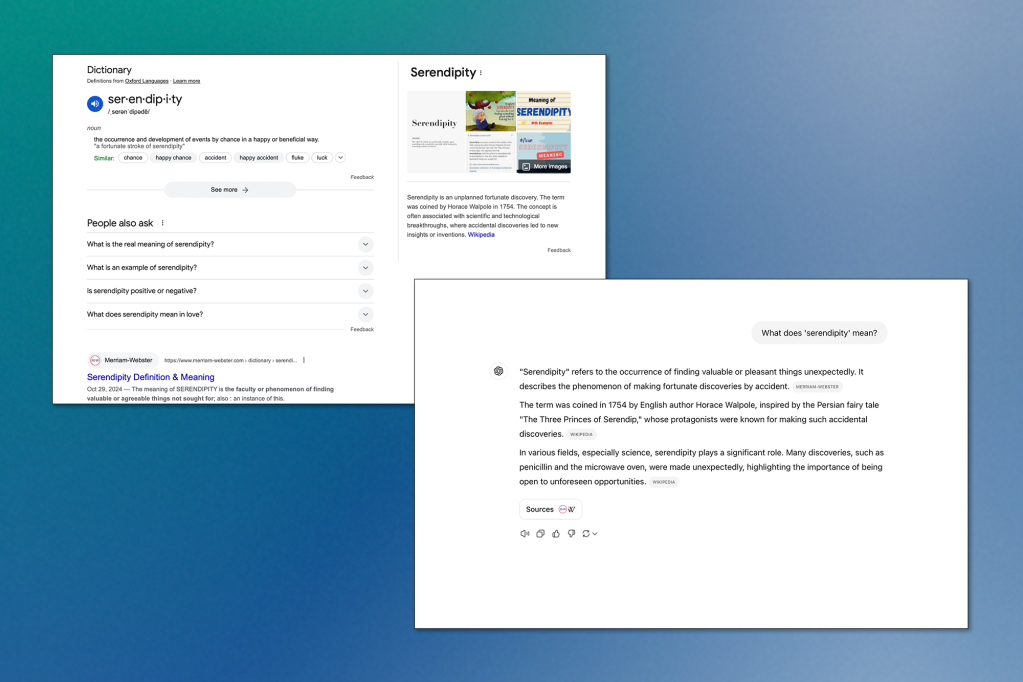
Structured Definition and Related Terms
– Google provides a concise dictionary-style definition at the top, along with related terms (e.g., “happy accident,” “fluke,” “luck”), offering users a quick, structured understanding of the term and similar words for context.
– There’s also a pronunciation guide and quick access to more images and examples related to “serendipity,” making it visually informative.
Interactive “People Also Ask”
– Google’s results include a “People also ask” section, encouraging users to explore related questions like “What is an example of serendipity?” or “Is serendipity positive or negative?” This helps users delve deeper into nuanced aspects of the term if they’re interested.
ChatGPT
Historical and Contextual Explanation
– ChatGPT’s answer includes historical background, explaining that Horace Walpole coined the term in 1754, inspired by a Persian fairy tale, adding depth and context and enriching the user’s understanding of the term beyond a simple definition.
– ChatGPT provides specific examples of serendipity in scientific discoveries (e.g., penicillin, microwave oven), offering context about its significance in various fields. This approach focuses on storytelling and real-life applications.
⚛️ Science and Technology
Prompt: Latest advancements in renewable energy.
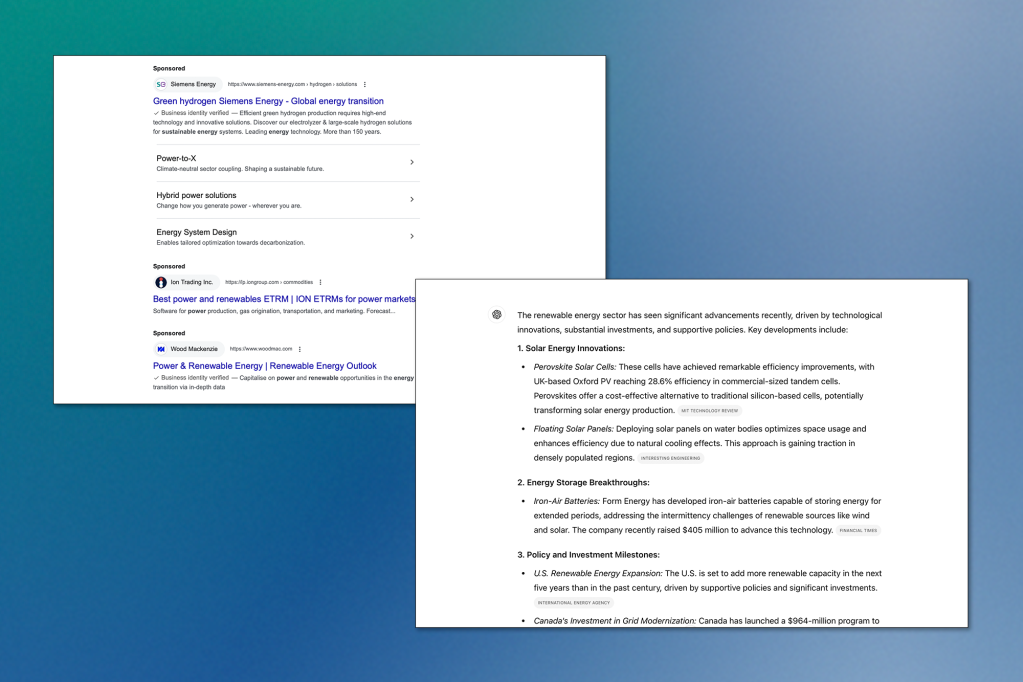
Ads in Results
– The first results in Google include ads from companies related to renewable energy solutions (e.g., Siemens Energy, Ion Trading), which do not directly address the query about advancements but are relevant to the topic. This can divert attention away from the specific information users may be seeking.
ChatGPT
In-Context Citations
– ChatGPT’s answer includes references to sources within the text (e.g., MIT Technology Review, Financial Times), giving credibility to specific advancements. Answers include links so users can access the sources directly for further reading, keeping the response self-contained but allowing for further exploration for those interested in the source material.
☔ Weather Forecast
Prompt: What’s the weather like in Toronto today?

Hourly Breakdown
– Google provides an hourly temperature trend graph, allowing users to see temperature changes throughout the day. This detailed hourly view adds granularity to the forecast, which ChatGPT’s summary does not offer.
Additional Weather Details
– Google includes extra weather metrics such as humidity, precipitation percentage, and wind speed. This gives users a fuller picture of the current weather conditions, which is absent in ChatGPT’s response.
ChatGPT
Text-Only Summary in ChatGPT
– ChatGPT’s forecast is a simplified, text-only summary, offering a general outlook for each day without the additional data (like hourly updates or humidity) that Google provides. It focuses on the overall conditions with brief descriptive phrases, such as “cooler with clouds giving way to sun.”
🏛️ Historical Facts
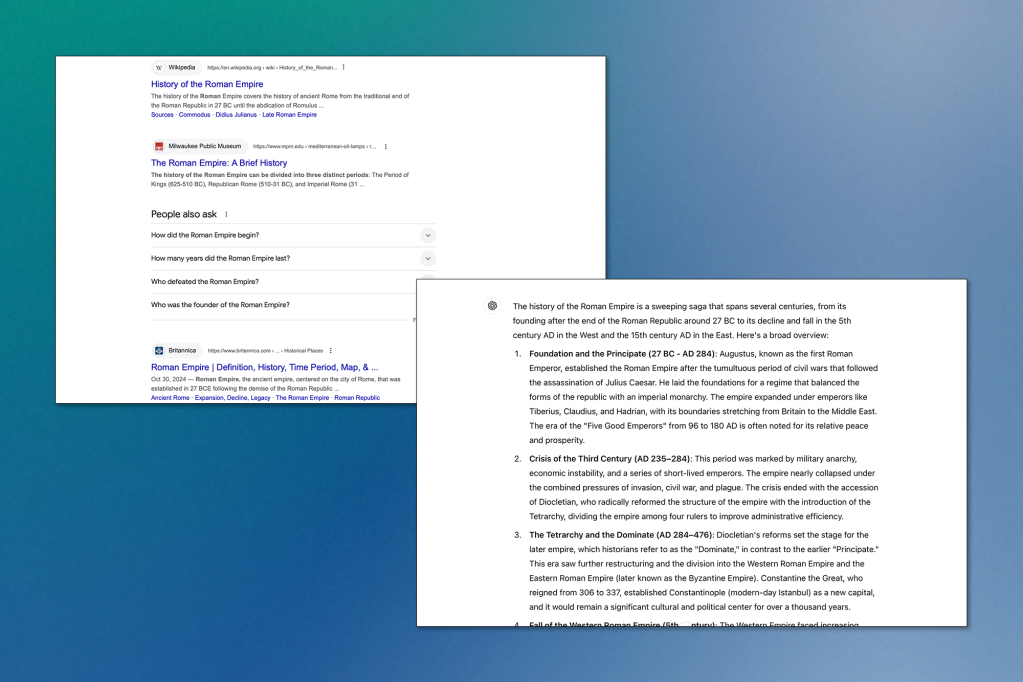
Prompt: History of the Roman Empire
Google’s Quick Reference Links:
– Google offers quick reference links to resources like Wikipedia, Milwaukee Public Museum, and Britannica, giving users immediate access to authoritative sources for further reading. These links lead directly to comprehensive articles on the topic, allowing users to explore the history of the Roman Empire in greater depth if desired.
“People Also Ask” Interactive Section
– Google’s results include an interactive “People also ask” section, with frequently asked questions (e.g., “How did the Roman Empire begin?” “Who defeated the Roman Empire?”). This section encourages further exploration and caters to users who may have follow-up questions related to the topic.
ChatGPT
Timeline Breakdown
– ChatGPT presents a detailed chronological overview, dividing the Roman Empire’s history into specific eras (e.g., “Foundation and the Principate,” “Crisis of the Third Century,” “The Tetrarchy and the Dominate”). This segmented approach provides a structured narrative, helping users follow the empire’s progression and key events.
Depth of Information
– ChatGPT’s response is more detailed and descriptive, covering the political, social, and structural changes during each period of the empire’s history. This level of detail aims to give users a comprehensive understanding within a single response, whereas Google’s snippets are concise and require clicking through to external sources for full context.
🌎 Tourism
Prompt: What are the must-see places in Rio de Janeiro?
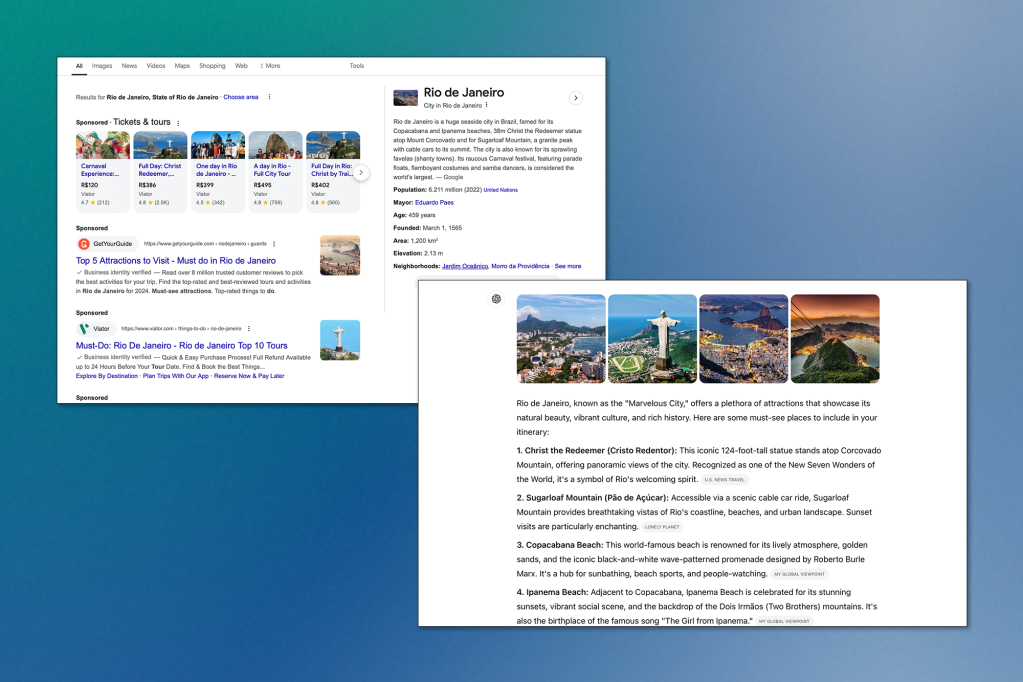
Advertisements for Tours and Tickets
– Google’s response prominently features sponsored links to tickets and tours at the top of the results, providing options for tourists to book experiences directly. Still, it may divert from informational content by promoting commercial options.
Quick Facts Section
– Google includes a “Quick Facts” sidebar with essential information about Rio de Janeiro, such as population, area, elevation, neighbourhoods, and key dates (e.g., founded date, mayor). This section gives a snapshot overview of the city’s demographics and geography, offering essential context without requiring further clicks.
ChatGPT
Photo Carousel
– ChatGPT features a carousel of images at the top, showcasing scenic city views from Rio de Janeiro. This photo gallery is directly relevant to the highlighted attractions and enhances the user’s visual understanding of each must-see location. Unlike Google’s images, these photos are purely informational and reinforce the travel guide narrative without any commercial links.
Curated Highlights
– ChatGPT’s response is focused on highlighting Rio’s must-see attractions (e.g., Christ the Redeemer, Sugarloaf Mountain, Copacabana Beach) with brief descriptions of each. This curated list provides a travel-focused narrative, ideal for users interested in sightseeing rather than general demographics or commercial offers.
In-Context Source Mentions
– ChatGPT references travel sources (e.g., U.S. News Travel, Lonely Planet) directly after each attraction, lending credibility and suggesting where users might find more information.
Google or ChatGPT? Which is Better for You?
Our findings highlight that Google and ChatGPT each bring something different to the table, offering unique advantages based on what users are looking for.
Google is fantastic for quick, visually engaging answers. With features like thumbnails, timestamps, expandable summaries, and quick links, it’s built for fast, easy browsing. Google’s strength is in its speed and interactive elements like the “People Also Ask” section, which encourages further exploration. However, you might come across ads or sponsored content that can sometimes shift focus from pure information.
ChatGPT, by contrast, is ideal for those who want more depth. Its responses are well-organized, with categories, in-text citations, and clickable links that make for a seamless, all-in-one answer. ChatGPT shines when it comes to adding historical context and real-world examples, offering more than just surface-level facts. If you’re looking for a thorough, in-depth understanding, ChatGPT has you covered.
So, whether you want a quick overview or a deep dive, each platform has its strengths to match your needs.
Keep ahead of the curve – join our community today!
Follow us for the latest discoveries, innovations, and discussions that shape the world of artificial intelligence.