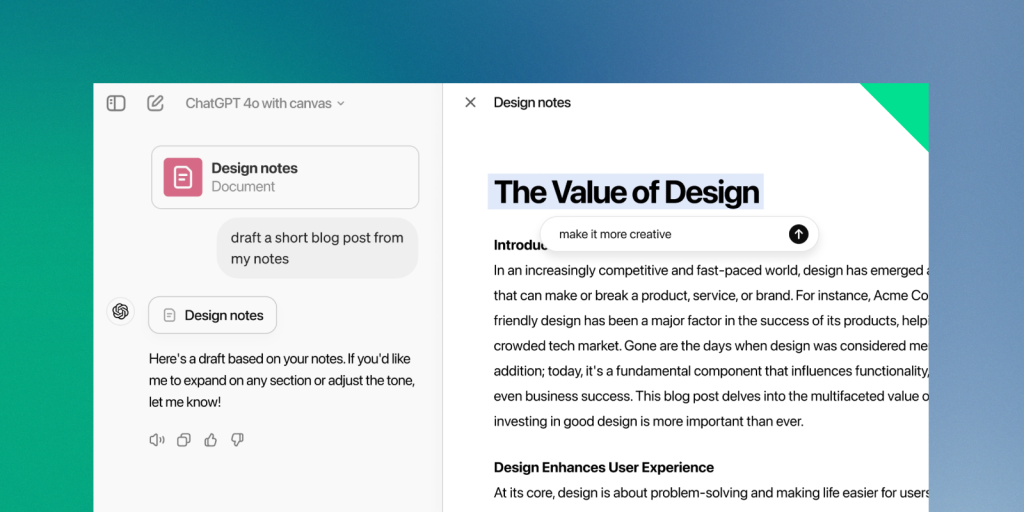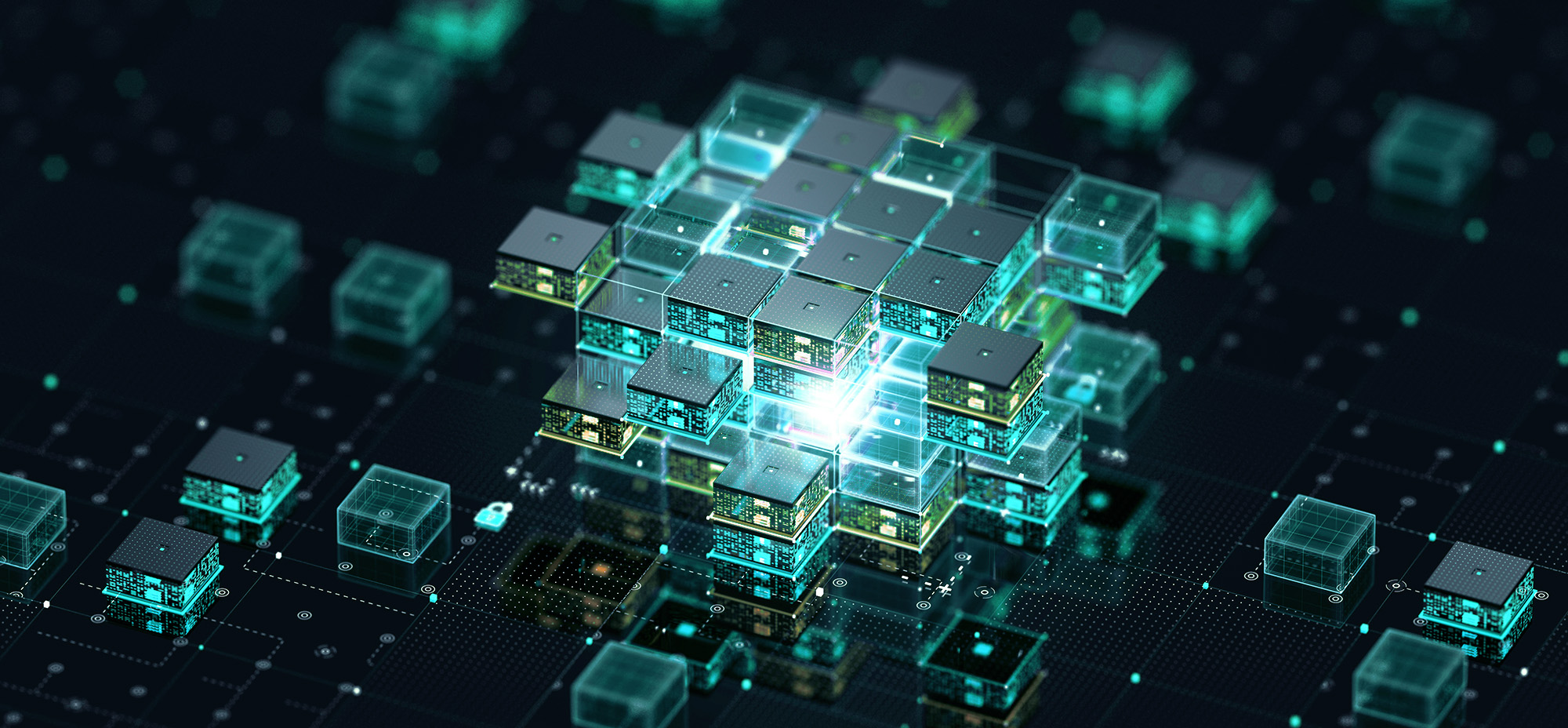This week’s AI updates bring exciting new tools and innovations from some of the biggest names in tech. OpenAI debuts Canvas, a workspace designed to make writing and coding easier within ChatGPT. Adobe steps up to protect creators with its upcoming Content Authenticity app, aimed at combating AI-driven content theft. Apple gears up to launch its first Apple Intelligence features with iOS 18.1 for iPhone 16, while BlackForestLabs introduces FLUX1.1 [pro], its fastest generative model yet, and a powerful new API for developers. Here’s what you need to know!
OpenAI Launches’ Canvas’ Interface for Writing and Coding Projects
OpenAI has unveiled Canvas, a new interface designed to streamline writing and coding tasks within ChatGPT. Currently in beta for ChatGPT Plus, Team, Enterprise, and Edu users, Canvas provides a dedicated workspace beside the chat window to enhance collaboration and precision for complex projects.
Canvas allows users to generate content directly in the workspace, whether drafting emails, writing blog posts, or coding. Users can make real-time edits by highlighting specific sections of text or code to receive suggestions or explanations from ChatGPT. This approach offers flexibility, enabling users to refine output and adjust tone, length, or technical functionality—all within the same window.
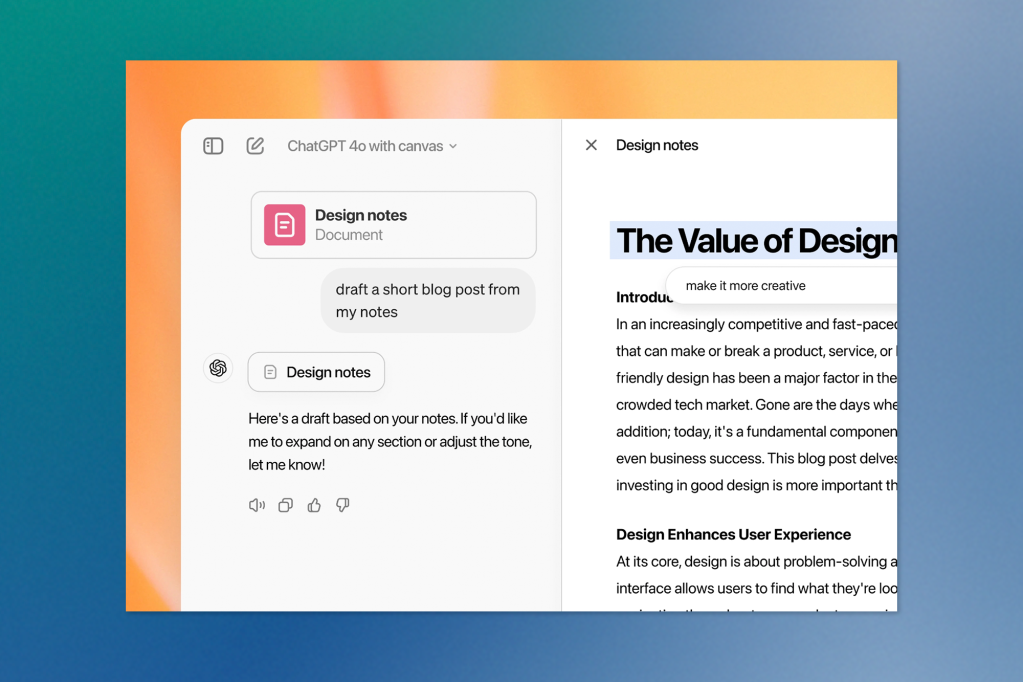
Key Features of Canvas
1. Writing Tools: Canvas includes shortcuts to:
– Adjust the writing length (e.g., shorten or expand sections).
– Change the reading level, ranging from simple to advanced.
– Add final polish, checking for clarity, grammar, and consistency.
– Inject emojis for added expressiveness.
For example, users can ask ChatGPT to shorten an email or make it sound friendlier by highlighting specific sentences.
2. Coding Tools: Canvas features tools to:
– Review Code: Suggest improvements to the code.
– Add Comments: Insert inline documentation for better readability.
– Fix Bugs: Detect and correct errors.
– Port to a Different Language: Translate code into other languages like Python, JavaScript, or C++.
These tools help developers refine code efficiently without needing to start from scratch.
Customization and Control
Canvas offers users full control over their projects, allowing direct text or code editing within the workspace. The undo feature makes it easy to revert changes and restore previous versions at any time. Users can also copy the content for further use.
Canvas automatically opens for projects that generate longer outputs or when it detects a task that requires deeper interaction. Users can also manually activate Canvas by typing commands like “open a canvas” or “open a coding canvas.”
Future Updates
Currently, Canvas supports writing and coding tasks, but future updates will introduce features like file uploads, shared conversations, and advanced tools. OpenAI also plans to add more sophisticated formatting and broader capabilities to meet users’ evolving needs.
Adobe Launches Tools to Protect Artists from AI Copying
This week, Adobe took a significant step toward safeguarding artists in the AI age by announcing the upcoming launch of its Content Authenticity web app in 2025. Designed to protect creators from AI-driven content theft, deep fakes, and misinformation, the new app allows artists to apply content credentials to their work, offering enhanced provenance through digital fingerprinting, invisible watermarking, and cryptographically signed metadata.
What sets Adobe’s solution apart from basic image metadata is its resilience. Even if content credentials are removed, or an image is altered, the artwork can still be traced back to its creator. This move aims to empower digital creators, particularly at a time when AI-generated content is increasingly difficult to distinguish from human-made art.
Apple Intelligence Arrives on iPhone 16 with iOS 18.1 Update
According to Bloomberg’s Mark Gurman, Apple is about to release its first Apple Intelligence features for the iPhone 16 later this month. With the launch of iOS 18.1 on October 28th, iPhone users will gain access to AI-powered features like notification summaries and enhanced Siri capabilities, including better comprehension when users stumble over words and a new visual design when summoning Siri.

The update marks the beginning of Apple’s AI push for its devices, with more features expected over time. Apple Intelligence will initially be available on the iPhone 15 Pro and newer models, as well as on Apple silicon Macs and iPads in beta form. Future updates are rumoured to include capabilities like Siri multitasking across apps and Image Playground, though these features will be available early next year.
BlackForestLabs Launches FLUX1.1 [pro] and Beta BFL API for Developers
BlackForestLabs has announced the release of FLUX1.1 [pro], their most advanced and efficient generative model yet! FLUX1.1 [pro] offers a six times faster generation than its predecessor, FLUX.1 [pro], while improving image quality, prompt adherence, and diversity. Also, FLUX.1 [pro] has been updated to generate the same output as before but is now two times faster.
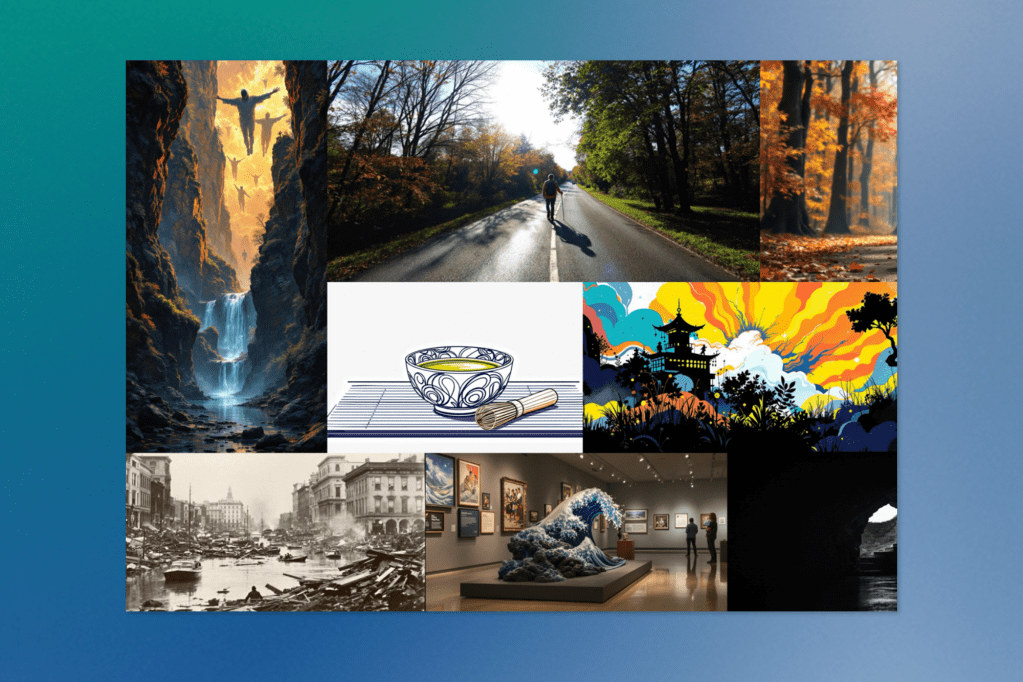
Exciting developments are also on the horizon. FLUX1.1 [pro] will soon support ultra-high-resolution image generation, enabling creators to generate up to 2k images without sacrificing prompt adherence. This fast, high-res capability will soon be available through the BFL API, providing even more options for creative professionals.
In addition, FLUX1.1 [pro] will be available on Together.ai, Replicate, fal.ai, and Freepik, making it accessible to an even wider audience.
Launching the beta BFL API brings FLUX’s powerful capabilities directly to developers and businesses looking to integrate state-of-the-art image generation into their applications. The API offers several key advantages:
– Advanced Customization: Tailor the API outputs to specific needs with customization options on model choice, image resolution, and content moderation.
– Scalability: Seamlessly scale applications, whether building small projects or enterprise-level solutions.
– Competitive Pricing: Superior image quality at a lower cost. The pricing for the FLUX.1 model suite is as follows:
FLUX.1 [dev]: 2.5 cts/img
FLUX.1 [pro]: 5 cts/img
FLUX1.1 [pro]: 4 cts/img
Get started with the BFL API today: docs.bfl.ml.
Weekly Tool Highlight: Captions
This week’s featured tool is Captions, an AI-powered video editing app that has introduced a new social media manager designed to help websites manage their video content schedule effortlessly. This tool, Captions Social Studio, schedules content and generates videos based on relevant site topics, providing small businesses with a powerful way to maintain an online presence.

Key features of the social media manager include:
– Scans a site to extract keywords, service offerings, and key selling points.
– Creates a content plan focused on platforms like Instagram Reels and TikTok.
– Accounts for seasonal trends to ensure content is relevant and engaging.
– Generates videos using AI-generated characters and digital twins.
– Allows business owners to create digital representations of themselves for branded videos, including custom colours, logos, and fonts.
According to Gaurav Misra, CEO of Captions, the tool aims to support small businesses lacking the resources to create quality content. It’s less about going viral and more about providing an effective, consistent online presence that accurately represents the business.
Pricing Details
This social media manager is available to users on Captions’ Max ($25/month) and Scale ($70/month) plans. Captions AI plans to further enhance the tool by incorporating additional site pages, providing a more comprehensive content plan.
Keep ahead of the curve – join our community today!
Follow us for the latest discoveries, innovations, and discussions that shape the world of artificial intelligence.