Scheduled for release on July 16, 2024, WordPress 6.6 is the second major update of the year, bringing a wealth of features designed to enhance site management and editing. This update introduces a more intuitive and user-friendly site editor, synced patterns overrides for maintaining design consistency, and advanced grid layout capabilities. By streamlining workflows and improving the overall editing experience, WordPress 6.6 empowers users with greater flexibility and control over their website design and content. Here are ten key features to look forward to in this release.
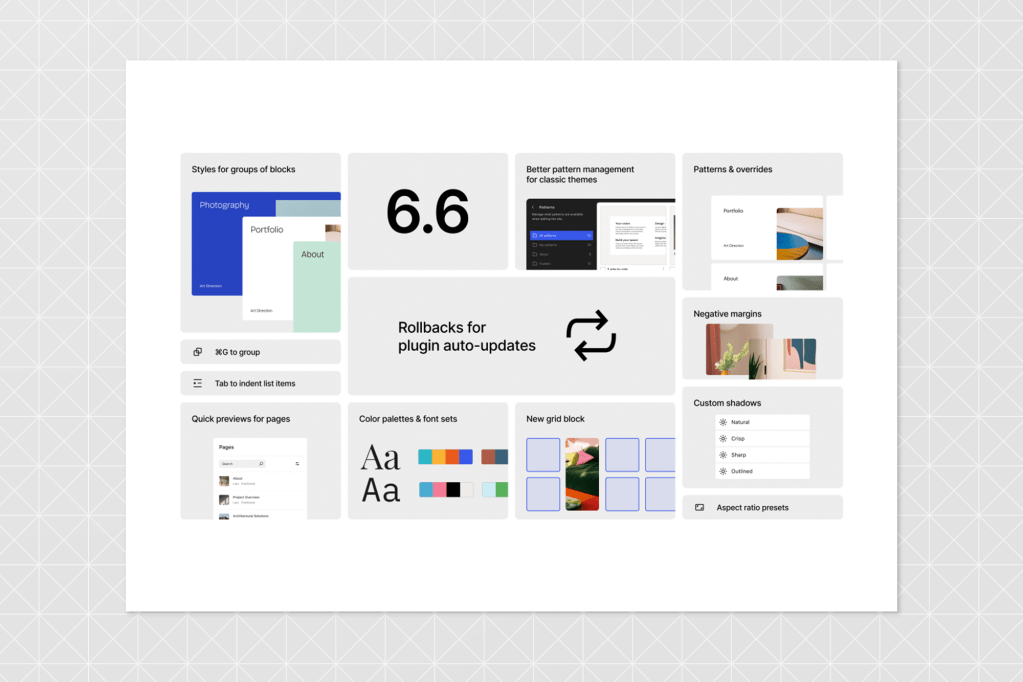
#1 Improved Data Views in Site Editor
WordPress 6.6 significantly enhances the site editor’s data views, offering a more modern and user-friendly interface. These layout improvements allow for more straightforward navigation and management of patterns and template parts, combining them into a single location for better accessibility. The new data views enable bulk actions and streamline the overall editing process, making site management more efficient.
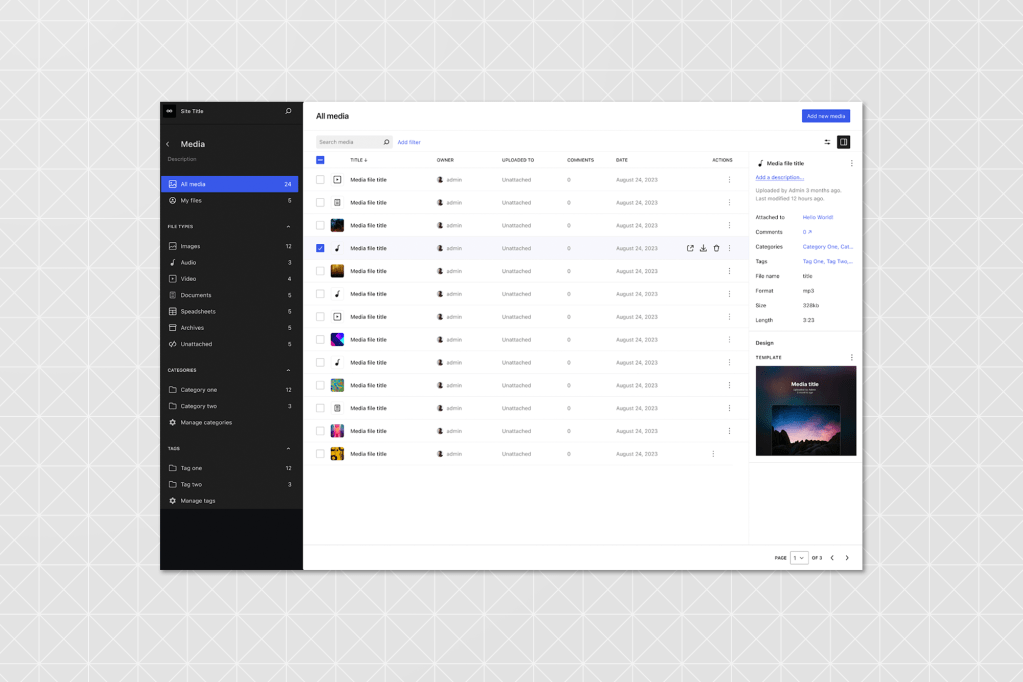
#2 Consistent Editing Flow in Site and Block Editor
A notable update in WordPress 6.6 is improved consistency between the block and site editors. Previously, these two main editing areas felt different despite being part of the same system. The latest update ensures a more uniform editing experience, whether writing a blog post or modifying your site, enhancing productivity and user experience.
#3 Overrides in Synced Patterns
One of the most anticipated features of WordPress 6.6 is the ability to override synced patterns. This functionality allows you to use design patterns across multiple pages and customize content without altering the overall design. By enabling overrides, you can update specific elements within a pattern, such as text or images, on different pages while maintaining a consistent design throughout your site.
What Are Synced Pattern Overrides?
There are two types of block patterns:
1. Synced Block Patterns: Changes apply globally.
2. Standard Block Patterns: Changes only affect individual instances.
Synced Pattern Overrides offer a middle ground. They maintain the structure and style of a pattern site-wide while allowing content customization in individual instances.
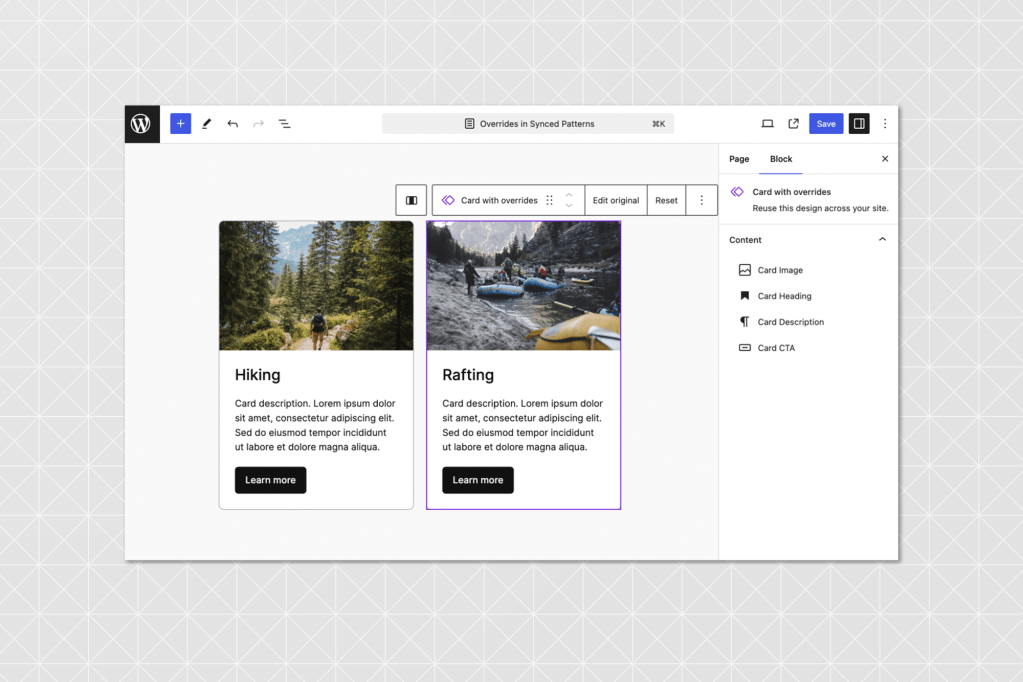
How to Use Synced Pattern Overrides
1. Create or Duplicate a Synced Pattern:
– Go to the Patterns section in the site editor.
– Duplicate an existing pattern, name it, and set it as a Synced pattern.
2. Enable Overrides for Blocks:
– Open your new pattern in the “My Patterns” section.
– Select the blocks to override.
– In the block settings sidebar, scroll to “Advanced” and click “Enable Overrides.”
– Name and set the type of override.
3. Customize Content:
– Create a new post or page and add your custom pattern.- Modify the content of the blocks and save.
4. View Customized Pattern:
– Check the front end to see the result. Each instance retains the original design but with customized content.
#4 Pattern Management in Classic Themes
With WordPress 6.6, managing patterns in classic themes becomes more straightforward. Users can now access an updated UI via the Appearance » Patterns page, offering a more intuitive interface to manage and edit all patterns. This enhancement simplifies working with patterns in classic themes, improving usability and efficiency.
#5 Mix and Match Style Variations
WordPress 6.6 significantly expands design possibilities with the ability to mix and match style variations. Block themes can now pull colour palettes and typography styles from their variations, allowing for greater creativity and customization. This feature enables users to effortlessly enhance their site’s appearance with a wide range of design options right out of the box.
#6 Creating Grid Layouts
The new Grid block in WordPress 6.6 offers enhanced control over layout creation. This feature allows you to display any blocks in a grid format, with adjustable column widths and styling options for the overall grid and individual blocks. The manual adjustment feature lets you drag grid items across columns, providing greater flexibility in designing complex layouts.
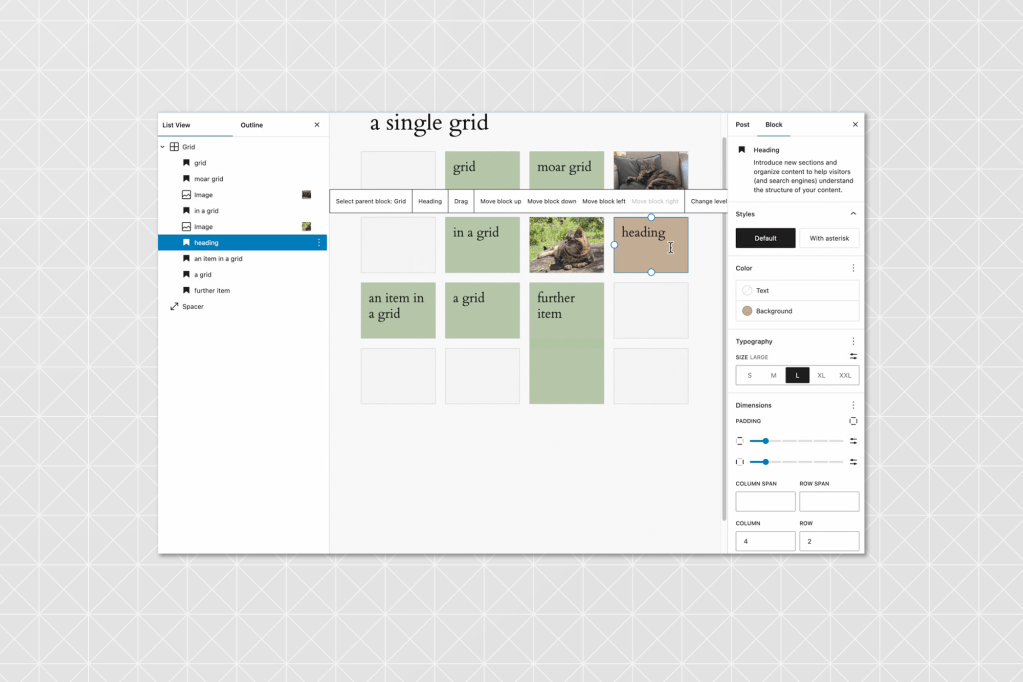
#7 Rollback an Auto-Update
WordPress 6.6 includes an automatic rollback feature to address site owners’ concerns about potential issues with auto-updates. If an automatic update to a plugin causes problems, WordPress will revert to the previous version, ensuring your site remains functional and reducing the risk associated with updates.
#8 Set Negative Margins
Another hidden gem in WordPress 6.6 is the ability to set negative margins. Users can manually enter negative margin values, providing more design flexibility and control over the layout of their content.
#9 API Enhancements
The Interactivity API and Block Bindings API, introduced in WordPress 6.5, will significantly improve WordPress 6.6. Updates to the Interactivity API will enhance test coverage, code quality, error reporting, debugging tools, and bug fixes. Gutenberg 18.2 has added the ability to declare multiple event listeners for the same event type on a single element and support for third-party interactive blocks in the Query block. Gutenberg 18.3 includes an experimental feature for full-page, client-side navigation via the Interactivity API.
The Block Bindings API updates will allow editing connected sources directly from the block, with potential plans to make the editor APIs public. The Block Hooks API will continue to improve, focusing on a proper UI for hooked blocks and enhancing the developer experience. The HTML API will develop further, aiming for a custom encoder/decoder and methods to communicate retroactive HTML document changes.
#10 Phasing Out PHP 7.0 and 7.1
Support for PHP versions 7.0 and 7.1 will be discontinued in WordPress 6.6. While PHP 7.2.24 will remain supported, it’s recommended to use PHP 7.4 or later for optimal performance and security. This change is part of a broader trend to phase out older PHP versions as their usage declines. Historically, WordPress maintainers have used a 5% usage baseline to decide when to drop support for a PHP version. With the combined usage of PHP 7.0 and 7.1 at just 2.45%, the time has come to increase this release’s minimum supported PHP version.
Beyond the Basics: Developer-Focused Innovations in WordPress 6.6
And that’s not all. WordPress 6.6 includes numerous changes aimed at developers and essential technical improvements. Critical updates feature the ability for theme developers to set default font sizes in theme.json, options for individual post types to opt out of the autosaving feature, and improved lazy loading for oEmbeds. Stay tuned for the official release, and get ready to explore these fantastic new capabilities.
If you enjoyed this preview of WordPress 6.6, follow us on social media for more updates.


