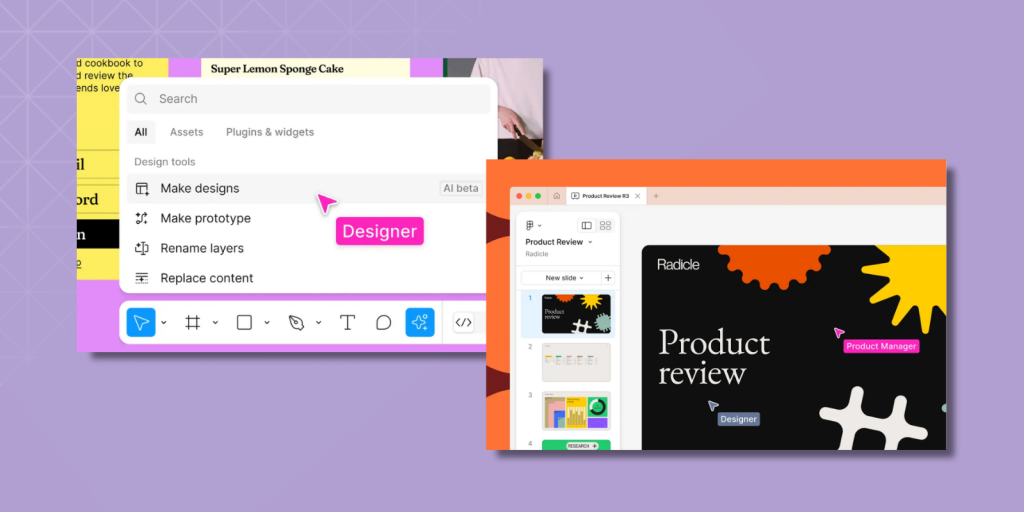At this year’s Figma’s Config, attendees were treated to significant reveals, including the much-anticipated Figma AI, a sleek new user interface (UI3), and enhanced collaboration tools designed to optimize the interaction between designers and developers.
Figma AI: A Leap into Intelligent Design
With the debut of Figma AI, Figma’s foray into artificial intelligence marked a significant highlight of the conference. This advanced suite of AI tools is designed to help designers create and refine their work more efficiently. Features like editable design generation from initial concepts, visual searches for components, text rewriting for various tones, and image generation from prompts are set to revolutionize design workflows, making creativity more intuitive and accessible.
Figma’s AI development prioritizes ethical AI use and stringent user privacy protections. The generative features released thus far utilize third-party AI models not trained on private Figma files or customer data. Instead, these models are fine-tuned using images from publicly available Community files, ensuring the protection of private user data.
As Figma advances, the goal is to develop more efficient AI models finely tuned to Figma-specific design patterns and tools.
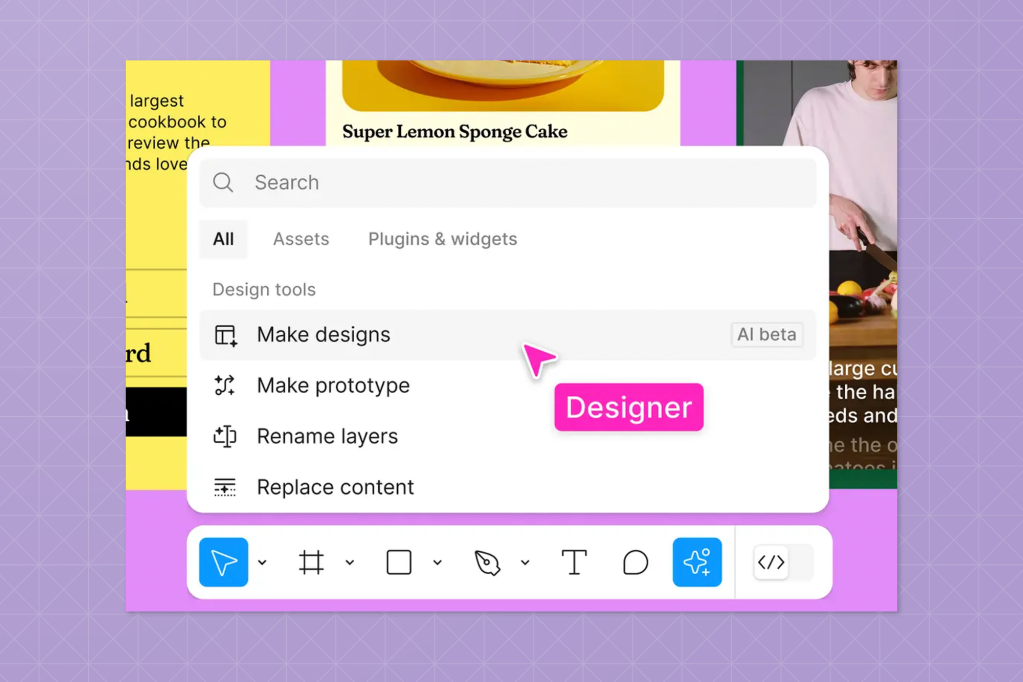
How to Access Figma AI
To start exploring the potential of Figma AI, interested users must first join the waitlist. Here’s how you can do it:
– Log in to Figma.
– Scroll to the bottom of the screen.
– Click on the question mark icon (Help menu).
– Choose “Join UI3 + AI waitlist.”
UI3: Redefining User Interface
The unveiling of UI3 introduced a significant overhaul to enhance user experience and productivity. With a redesigned properties panel, resizable workspace panels, and ergonomic improvements, UI3 is crafted to simplify navigation and reduce designers’ cognitive load, ensuring a smoother creative process.
UI3 is currently available in limited beta across all plans. If you’re new to Figma and are using the redesigned version, it’s recommended to consult the guide on exploring design files. The redesigned interface will be rolled out gradually for existing users in the coming months.
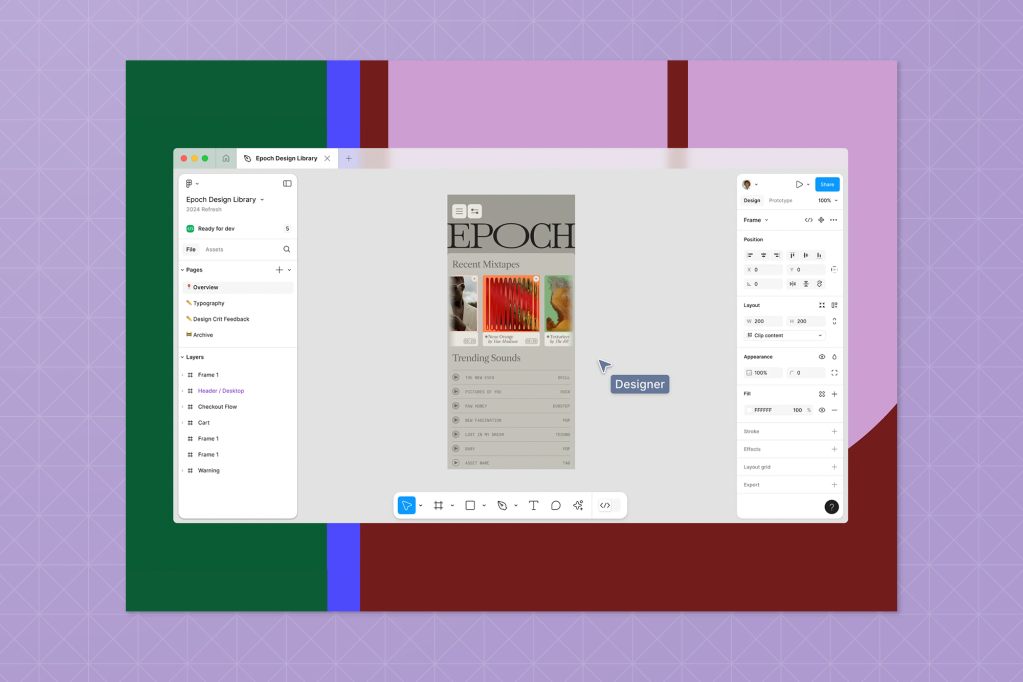
What’s New in UI3
Navigation Panel: Reorganized for better usability, with a “Minimize UI” option for more canvas space.
File Management: Enhanced dropdown next to the file name for more straightforward file actions.
Assets Tab: Improved search and component insertion.
Toolbar: Moved to the bottom of the editor, freeing up canvas space and adding new AI capabilities.
Properties Panel: Updated with resizable panels and more evident property labels for easier use.
Layout and Positioning: Enhanced controls for precise layout adjustments and easy access to positioning properties.
Spotlight Mode: Allows users to spotlight their work by minimizing interface elements.
Dev Mode Enhancements: Bridging Design and Development
Further strengthening the bridge between design and development, the enhancements in Dev Mode were met with great enthusiasm. Features such as design status updates, a “Ready for Dev View,” and the integration of Code Connect—which brings design system code snippets directly into Figma—promise a more seamless transition from design to development.
Figma Slides: Enriching Presentations
Figma Slides, another groundbreaking introduction, offers an integrated solution for crafting engaging presentations within Figma Design. It supports collaborative editing, customizable templates, and interactive elements like live polls, enhancing how presentations are created and delivered. Currently, Figma Slides is available for free in open beta. In early 2025, it will be offered across free and paid plans. Pricing for paid plans will begin at $3 and $5 per user per month, making it accessible for teams of all sizes to leverage these advanced presentation tools.
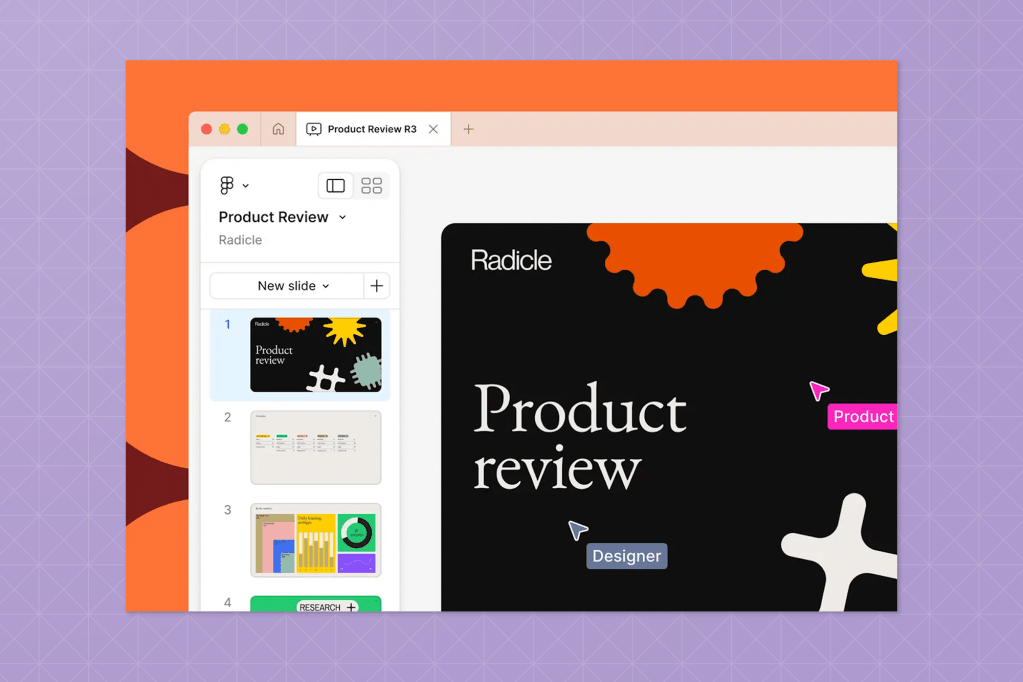
With these tools, Figma continues to lead the way toward a future where design is more accessible, intelligent, and interconnected.
Keep Up with the Latest in Web Design and More
Follow our updates to stay on top of the latest in web design, web development, and AI. Connect with us on social media to catch every insight and development.