Navigating through Core Web Vitals offers a strategic advantage in optimizing website performance and elevating user engagement. Introduced by Google, these vital benchmarks—comprising metrics for loading efficiency, interactivity readiness, and layout stability—are pivotal in crafting superior online experiences.
By integrating advanced optimization practices, the aim is to not only align with but also advance beyond contemporary expectations for web functionality. This guide aims to equip developers and website owners with the know-how and tools they need to polish up their online spaces, making sure visitors get a smooth, quick, and captivating experience as they surf the web.
Understanding Core Web Vitals
Core Web Vitals are a set of specific factors that Google considers important in a webpage’s overall user experience. They are part of Google’s “Page Experience” signals used to measure how users perceive the experience of interacting with a web page beyond its mere informational value.
Core Web Vitals focus on three main dimensions:
1. Largest Contentful Paint (LCP)
LCP measures loading performance and indicates how quickly the largest content element on a page loads. To provide a good user experience, LCP should occur within 2.5 seconds of the page first starting to load.
2. First Input Delay (FID)
FID measures interactivity and evaluates the time it takes for a page to become interactive. To ensure a smooth user experience, pages should strive for an FID of 100 milliseconds or less.
3. Cumulative Layout Shift (CLS)
CLS measures visual stability and assesses the number of unexpected layout shifts that occur during page load. Pages should maintain a CLS of 0.1 or less to provide a good user experience.
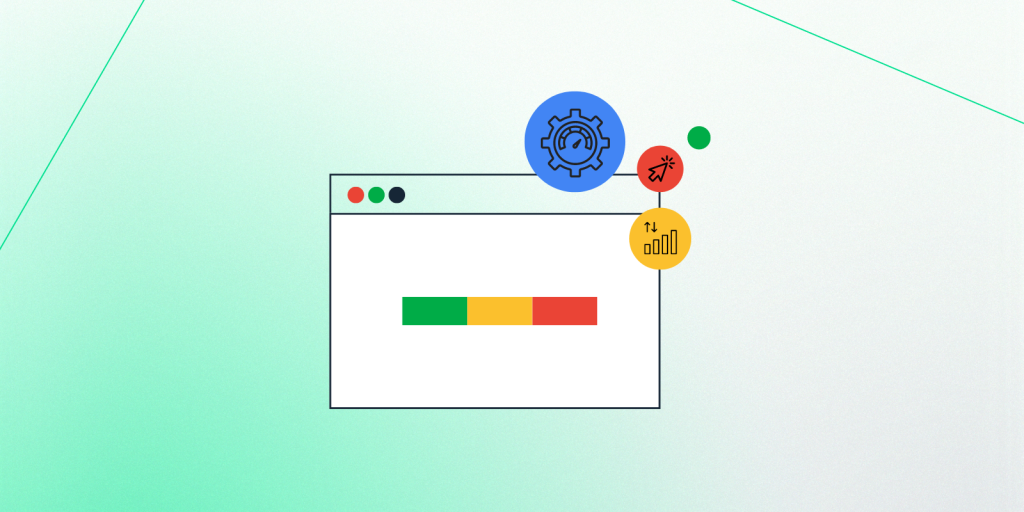
Optimizing Core Web Vitals
Lazy Loading
Lazy loading is a technique that defers the loading of non-critical resources until they are needed. This approach can reduce initial load times, data usage, and system resource utilization, particularly on pages with numerous images and videos. WordPress introduced lazy loading for images in version 5.5 and extended it to iframes in version 5.7. Plugins like a3 Lazy Load complement these features by providing additional lazy loading capabilities.
Advanced Caching Strategies
Caching involves storing copies of files temporarily to expedite subsequent access. Advanced caching strategies for WordPress include:
– Page Caching: Storing the entire HTML output of a page to serve it until the page is updated.
– Object Caching: Storing database query results to avoid repeated queries for the same data.
– Browser Caching: Directing browsers to store specific files locally to minimize re-downloading.
– CDN (Content Delivery Network): Utilizing a CDN to cache site content in multiple locations globally, reducing server-to-user latency.
Efficient Database Queries
Optimizing database queries is crucial for reducing load times, especially for content-heavy or high-traffic WordPress sites. Techniques include:
– Query Optimization: Ensuring efficient queries by utilizing indexes or minimizing query numbers.
– Transient API: Using WordPress’s transient API to cache expensive-to-query data.
– Database Cleanup: Regularly removing unnecessary data like spam comments and old revisions to optimize database performance.
Implementing Advanced Optimization Techniques
Implementing these techniques requires a deep understanding of WordPress internals, web technologies, and advanced coding skills. Tools like Google’s Lighthouse, WP Rocket, W3 Total Cache, and Query Monitor can help diagnose performance issues and implement optimizations.
Prioritizing Core Web Vitals and implementing advanced optimization techniques can significantly enhance your WordPress website’s performance and user experience. By continually monitoring and fine-tuning these aspects, you can ensure that your site remains fast, responsive, and user-friendly in today’s competitive online landscape.

