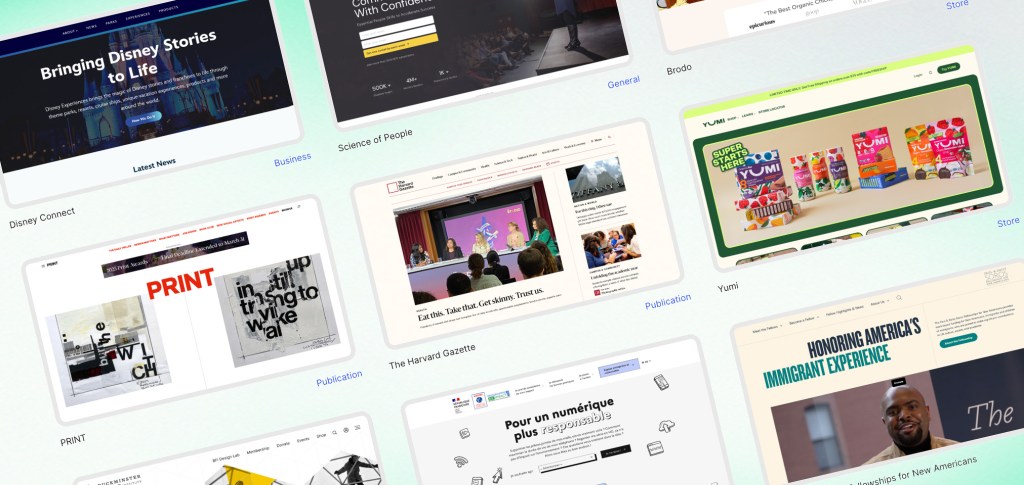WordPress still carries a pair of tired assumptions: that it takes too much effort to customize and that its sites all blur together. Neither reflects the reality of the platform today. WordPress is not a single theme or a fixed set of layouts. It is a flexible content platform with a modern editor, thousands of themes, tens of thousands of plugins, and a mature developer surface. The sameness that appears on the web has more to do with how teams build, rather than what WordPress can do.
A website carries the weight of identity and trust. For publishers, universities, and governments, the platform must align with their distinct workflows, accessibility standards, and existing integrations. WordPress provides that foundation, consistently and at scale.
Where the Myth Comes From
Lookalike sites occur when the starting point remains unchanged. A popular off-the-shelf theme ships with polished presets. Drop in a logo, swap a palette, pick a hero image, publish, and move on. Do that across a thousand sites, and the web starts to echo itself. The template did its job. The platform simply obeyed.
Another source of confusion is history. Early WordPress was blog-first. That memory persists even as the product evolved to support blocks, full-site editing, and enterprise-level capabilities. When a modern block theme is replaced with a classic theme without a clear design direction, the experience can feel outdated. Again, that is a choice, not a limit.
What WordPress Actually Offers
The block editor and the Site Editor
WordPress ships with a block editor that composes rich pages from reusable parts. Blocks cover media, layout, typography, and interactive elements. The block editor has been the default since 2018 and continues to mature. Teams can create media-rich pages and posts with structured components rather than one-off templates.
Beyond posts and pages, the Site Editor allows complete control of headers, footers, and templates when a block theme is active. This moves theme-level decisions into a visual environment and gives design teams authority over the entire surface of the site.
Themes, design systems, and theme.json
Modern WordPress uses theme.json to declare global design tokens and editor controls. Colour scales, typography, spacing, and block behaviour live in a single configuration. That file becomes a source of truth for a design system, which is applied consistently in the editor and on the front end.
Plugins and integrations at enterprise scale
The official plugin directory lists over 60,000 plugins. That breadth enables ecommerce, membership, media workflows, translation, search, and editorial tooling, all drop-in or customizable. Variety does not force sameness. It frees teams to combine the right pieces for the job.
Hooks, filters, child themes, and the REST API
Under the hood, WordPress exposes hooks and filters for developers to modify behaviour without touching the core. Child themes let teams extend or override a parent theme while keeping updates safe. The REST API opens content to custom front ends and external systems. These are not add-ons; they are core capabilities, and they are why WordPress adapts so well.
A note on choice
There are more than thirteen thousand free themes in the official directory. That number does not prescribe a look. It signals a palette. With a design system, a custom theme, or even a tuned block theme, visual identity moves away from presets toward something recognizably brand-specific.
This range of possibilities is visible in practice: NASA and Rolling Stone, organizations with very different needs, goals, and audiences, both run on WordPress yet share nothing in common visually.
Design Diversity, Practically Explained
Design systems thrive in WordPress. Start with tokens in theme.json, add block patterns for repeatable sections, compose templates in the Site Editor, then let editorial teams assemble pages with guardrails. Headers and footers are not rigid anymore, templates can be swapped, and patterns can enforce consistency without stifling variety. The result is a branded canvas, not a cloned preset.
Content modelling drives another layer of difference. Custom post types and taxonomies let teams shape the CMS around the domain. A museum can manage exhibitions and artworks. A city can manage services, alerts, and facilities. A retailer can manage products and lookbooks. Each model introduces unique templates and navigation, which leads to a unique design.
Finally, headless and hybrid builds split concerns cleanly. WordPress manages content and permissions. A separate front end, often in React or another framework, renders a bespoke interface. The WordPress REST API feeds that front end, which produces experiences that share nothing visually with default themes. Teams choose this path for performance, animation, or application-like interactions.
Why WordPress Feels “Hard to Customize” Sometimes
That feeling often begins with mismatched expectations. A multipurpose theme promises many layouts, so teams install and expect a finished brand. Without a design system, presets remain. Without patterns, editors repeat ad hoc choices that drift over time. Without a content model, every page becomes unique in the wrong way, which limits reuse and increases maintenance.
Another contributor is the tool choice. Classic themes rely on PHP templates and custom fields. Block themes move structure into blocks, patterns, and theme.json. Mixing approaches without a plan can frustrate designers and developers, which is not the platform’s fault. Clear decisions about theme type, design tokens, pattern libraries, and roles make customization straightforward.
Then there is the matter of integrations. WordPress does not prescribe a stack. That is power, not pain. The plugin ecosystem provides everything from e-commerce to translation. The hook system and REST API fill the gaps. The complexity reflects real requirements, and it is the reason WordPress can meet them.
Not Sure if Custom WordPress is Right For You?
Frequently Raised Counterpoints
Performance
Performance depends on choices. A tailored theme, a sensible pattern library, and measured use of plugins produce fast experiences. Headless builds can push performance further where needed. WordPress does not require bloat. It permits precision.
Security
Security also reflects choices. Core is actively maintained. Reputable plugins and themes are maintained as well. The platform encourages the principle of least privilege and supports modern hosting safeguards. As with any widely used software, updates and housekeeping matter. That is operational work, not a design limitation.
Governance and editorial ease
The block editor and Site Editor reduce the distance between design and publishing. Editorial teams work with approved patterns and tokens, not fragile one-offs. For complex organizations, that makes governance clearer and reduces drift over time.
Inspiration from Curated Showcases
When talking about design possibilities, there’s no better proof than putting eyes on beautifully crafted WordPress sites. Two standout resources are WP.gallery and the WordPress.org Showcase archives, both of which deliver fresh, real-world examples that push WordPress’s visual and interactive boundaries.
WP.gallery
WP Gallery describes itself as “the best WordPress website examples” and curates sites built with the block editor. It classifies them by category (Agency, Nonprofit, Portfolio, Ecommerce, etc.) and surfaces work that stretches beyond “theme templates.”
Notably, WP.gallery has published “15 WordPress Interactivity API examples,” a gallery of sites where dynamic features like carousels, modals, instant search, and toggles are built using WordPress’s native interactivity tools.
These examples are powerful because they show that interactivity doesn’t require an external JavaScript framework — you can embed responsive behaviour, clean transitions, and modern UI patterns within WordPress itself using its newer APIs.
WordPress.org Showcase
The WordPress.org Showcase is the official gallery of live, high-quality WordPress sites. Its archives page lets one browse through past selections of standout sites.
Among the many entries, examples include NASA’s dual sites, which host vast archives and multimedia, yet present intuitive navigation and immersive media layouts. Also featured: nonprofits like the Buckminster Fuller Institute, with clean design and interactive resource sections, showing how WordPress supports mission-driven content without sacrificing aesthetic polish.
You Might Also Like…
WordPress Without Limits
The notion that WordPress resists customization and enforces sameness collapses under even the lightest scrutiny. WordPress is not a single aesthetic or a stubborn framework. It is a flexible content platform, a modern editor, a library of blocks and patterns, a design token system, an enormous ecosystem of extensions, and a developer surface that welcomes custom code and custom front ends.
Most teams don’t struggle with WordPress itself. They struggle to find a partner who can bridge brand identity, design systems, and technical implementation. The difference between a generic site and a memorable digital presence is rarely the platform. It’s the people shaping it. A partner that understands branding ensures the site reflects identity, not just function. A partner that knows design ensures layouts, typography, and interactions support user journeys. And a partner that lives and breathes WordPress ensures all of that translates into a flexible, scalable system.
Looking for a partner to turn that flexibility into a distinct, scalable platform? Trew Knowledge designs and builds custom WordPress solutions for enterprises, governments, and publishers, from content strategy and design systems to integrations, performance, and ongoing support. Let’s shape a site that looks and works like it belongs to the brand.