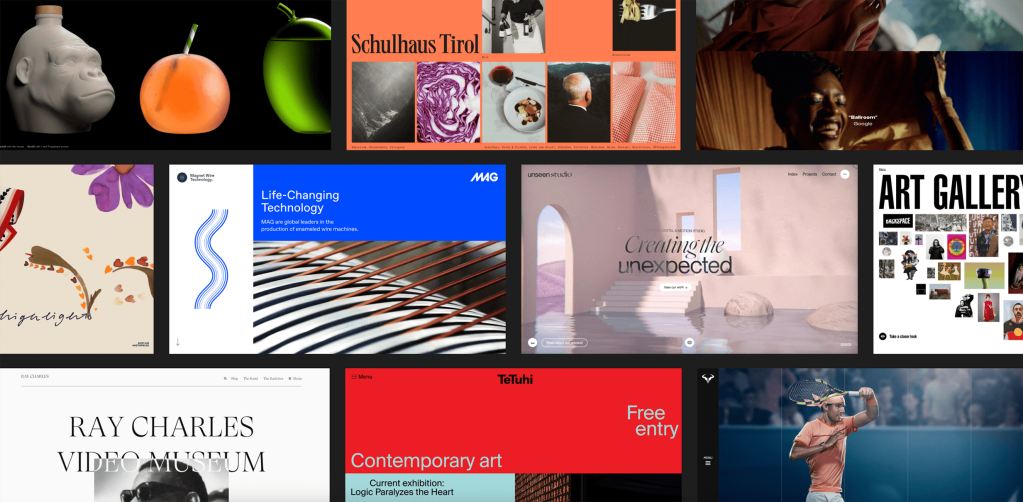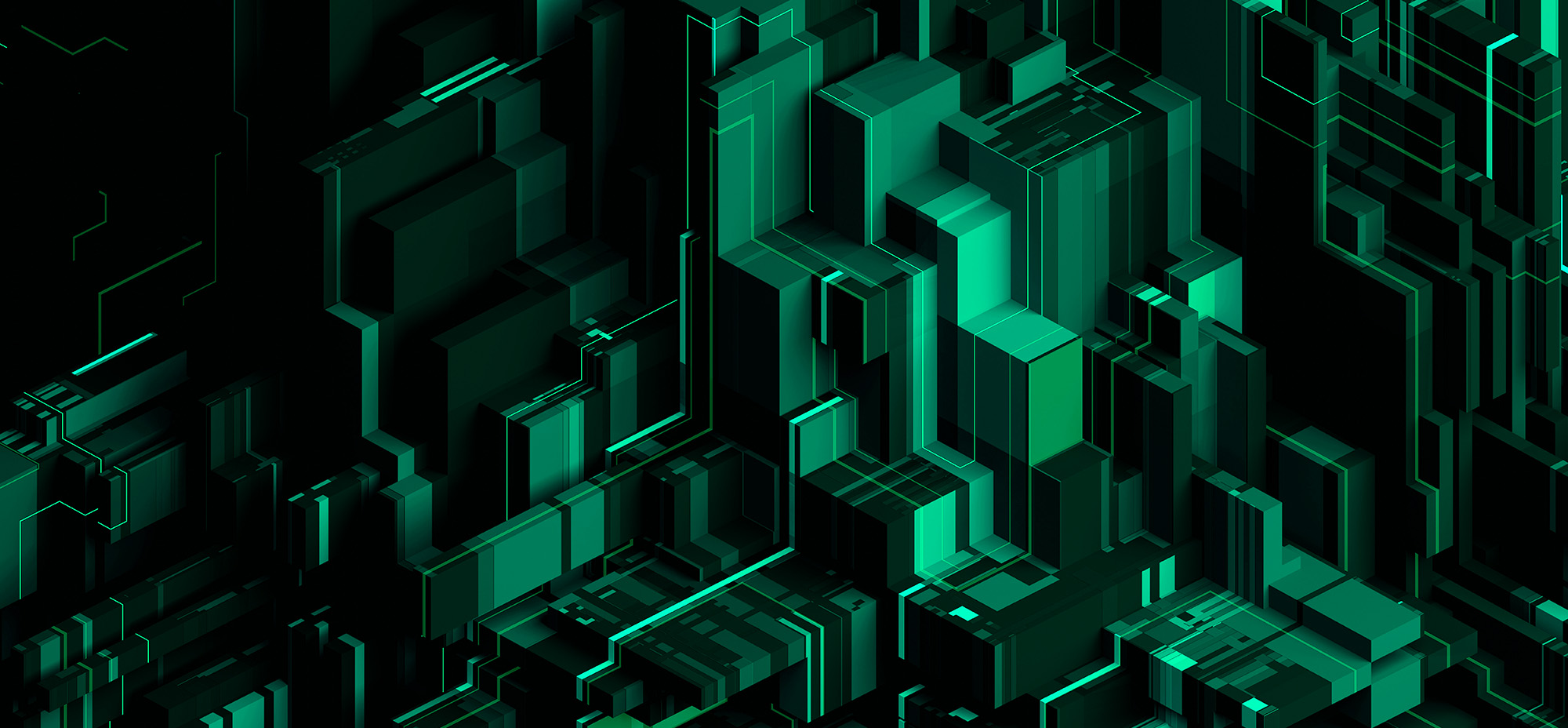A Release That Almost Didn’t Happen
For a moment, WordPress 6.9 seemed unlikely to see the light of day in 2025. Originally slated for an August release, the version was briefly shelved when project leadership considered shifting to a single major release per year. The reason? A tightening pool of contributors, combined with organizational tensions and changing corporate involvement in the open-source ecosystem.
The situation became clearer in April when Executive Director Mary Hubbard announced there wouldn’t be another major release until 2026, attributing the decision to “ongoing legal matters”—a reference to the WP Engine lawsuit. The slowdown also followed Automattic’s pause in WordPress contributions, a move that disrupted development and delayed the release of key features.
But the conversation didn’t end there. After vocal community feedback from core committers and a renewed commitment from major contributors, WordPress 6.9 was revived. Now WordPress 6.9 is officially scheduled to ship on December 2, 2025.
That unexpected detour may have slowed the rhythm, but it also created space for deeper refinement. WordPress 6.9 is shaping up to be a thoughtful and significant release—one that modernizes the interface, introduces backend upgrades, and opens the door to new kinds of interaction, including AI-powered experiences.
What to Expect from WordPress 6.9
A Reimagined Editing Experience
Simplified Site Editing
WordPress 6.9 introduces an option to streamline the editing experience by emphasizing content creation over full design controls. The goal is clarity: a distraction-free mode for writers and marketers, with a toggle to access advanced design tools when needed.
This shift acknowledges that not every user wants—or needs—the entire design toolkit front and centre. It’s a user-centric adjustment that strikes a balance between flexibility and simplicity.
Smarter Template Management
Template management is getting a major overhaul. Users can now:
- Create multiple templates per slug.
- Activate and deactivate templates with ease.
- Draft templates before publishing them.
- Retain custom templates when switching themes.
This expanded flexibility makes template workflows more intuitive, especially for large content teams or agencies managing multiple theme variations.
Block-Level Commenting
One of the standout features of 6.9 is block-level commenting, designed to enable asynchronous collaboration within the editor. Whether it’s an editor reviewing a piece or a stakeholder leaving feedback, users can now leave comments tied to individual blocks. It’s the first major step toward true collaborative editing in WordPress.
Interface, Interaction, and Intuition
Command Palette, Everywhere
The Command Palette continues to expand its reach across the WordPress admin, making it easier to navigate, take actions, and interact with plugins. This isn’t just a UX enhancement—it’s also groundwork for AI features built on the new Abilities API.
Hide Blocks Without Deleting
Users can now hide blocks on the frontend while retaining them in the editor—a non-destructive workflow that supports staging, experimentation, and responsive design workflows.
Developer Enhancements
Abilities API
This new API introduces a registry of callable functions with defined inputs, outputs, and descriptions. It creates a unified framework for exposing WordPress functionality, particularly for AI use cases. Developers and AI assistants alike can reference the Abilities registry to build features or automate workflows.
Interactivity API Upgrade
A new navigation algorithm replaces HTML, CSS, and loads required JavaScript assets, enabling:
- Client-side form submissions
- Conditional asset loading
- Instant search with “No results” blocks
- Better region-specific rendering
It also lays the foundation for opt-in, full-page client-side navigation in the future.
DataViews & HTML APIs
Expect speed boosts, new field types, smarter filtering, and better templating options across both the DataViews and HTML APIs. These updates reflect the increasing role WordPress plays in building dynamic, app-like experiences.
Laying the Groundwork for AI
While WordPress 6.9 won’t ship with a built-in chatbot, it sets the stage for AI integration through:
- The Abilities API, allowing AI systems to tap into WordPress functions securely.
- The MCP Adapter, implementing the open Model Context Protocol to standardize how WordPress connects to large language models.
- The PHP AI Client, which simplifies integration with any AI provider and supports modular plugin development for AI-powered features.
These tools are expected to launch as canonical plugins, shipping alongside the release but outside of Core.
Performance Upgrades That Matter
6.9 builds on the speculative loading introduced in 6.8 and adds:
- Support for instant page transitions—even from browser history.
- Improvements to styles and script handling, including minification and inlining.
- Output buffering enhancements for cache plugins and third-party optimizations.
- Smarter data fetching for faster admin experiences.
These backend optimizations make WordPress feel snappier across the board, especially for logged-in users and complex setups.
No New Default Theme (and Why That’s Okay)
Unlike most major releases, WordPress 6.9 will not include a new default theme. This was a deliberate decision reflecting both the maturity of block themes and the accelerated release timeline. Existing themes—and the broader site editor ecosystem—are robust enough to carry the experience forward.
Modernizing wp-admin
Though not officially part of 6.9, a major admin redesign is being actively developed within the Gutenberg plugin. This effort is modular, extensible, and focused on consistency across the interface. Contributors are testing foundational blocks that separate structure from presentation, with early experiments already available for feedback.
A Word on Stability and Security
Security continues to evolve, with 6.9 building on bcrypt password hashing, improved Site Health tools, and raising the minimum PHP requirement to 7.4. These changes help future-proof the platform while protecting users from outdated dependencies.
WordPress 6.9 Signals a Return to Momentum
WordPress 6.9 was nearly off the roadmap entirely, but it returns as a lean, purposeful release full of meaningful enhancements.
It’s a release that listens.
A release that adapts.
A release that dares to prepare for what’s next, even when what’s next is uncertain.
Looking to evolve your digital experience with WordPress?
Trew Knowledge offers strategic development, enterprise-grade integrations, and custom AI workflows tailored to the modern web. Let’s build what’s next—together.