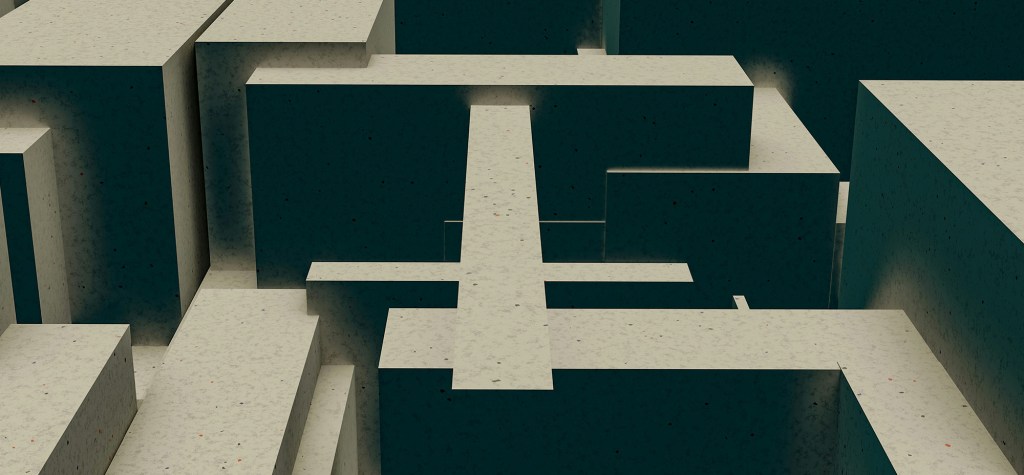Enterprise websites aren’t what they used to be. What used to be a single homepage and a few supporting pages is now an interconnected digital ecosystem. You’ve got global audiences, multi-brand portfolios, microsites for every campaign, multilingual support, and integrations with everything from CRMs to customer portals. It’s not just a website anymore. It’s the heartbeat of your digital presence.
And yet, many enterprises still rely on traditional WordPress builds that buckle under the weight of this complexity. Why? Because they weren’t built to scale. They weren’t modular.
Modular vs. Monolithic Approaches in WordPress Development
Developers typically follow either a modular or monolithic approach when building WordPress websites. Understanding the differences between these methodologies can help you make better architectural decisions for your projects.
Monolithic WordPress Development
The monolithic approach bundles functionality into large, comprehensive systems. This is characterized by all-in-one themes that simultaneously handle presentation, functionality, and data management. You’ll often see theme-dependent features where functionality is tightly coupled with design, leading to massive functions.php files with hundreds or thousands of lines of code.
Premium “all-in-one” themes exemplify this approach – they come with built-in page builders, shortcodes, and custom post types. Sites with most functionality embedded directly in the theme represent classic monolithic architecture, with minimal separation between presentation and business logic.
Modular WordPress Development
The modular approach separates concerns into discrete, independent components. It emphasizes a clear separation between presentation and functionality, relying on purpose-built plugins rather than theme-dependent code. This creates a composable architecture where components can be mixed and matched with loose coupling between different parts of the system.
You can recognize modular implementation in lightweight themes paired with purpose-built plugins, custom plugin frameworks with independent modules, and block-based development using Gutenberg.
Key Differences
Monolithic architectures tend to be initially more uncomplicated but offer limited flexibility. As they grow in size, they become increasingly difficult to maintain and often suffer from performance bloat. They provide low reusability and make team collaboration challenging.
In contrast, modular approaches involve more upfront complexity but provide high flexibility. They remain manageable even at scale and can be optimized selectively for performance. Components built in modular systems offer high reusability and facilitate more efficient team collaboration.
When to Choose Each Approach
Monolithic makes sense when building small, simple sites or working with tight deadlines and limited resources. It’s also reasonable for one-off projects that won’t need significant maintenance.
Modular becomes the better choice when building sites that will grow over time, working with multiple developers, or creating reusable components for numerous projects. It’s particularly valuable when planning for long-term maintenance or needing to scale functionality efficiently.
The industry trend has been moving steadily toward modular approaches as WordPress projects have become more complex and as development teams have adopted more sophisticated engineering practices.
Explore the Tech Behind Scalable WordPress Platforms
Does Modular Mean Headless?
Not at all. This is a common misconception.
Modular development is about how your site is structured behind the scenes. It’s about clean, reusable code. You can build a modular WordPress site using the classic WordPress front-end (with PHP templates, Gutenberg blocks, or ACF layouts).
Headless WordPress is something else. It means using WordPress purely as a content backend, with a separate front-end (usually built in something like React or Next.js). That’s a great approach for some projects—especially those with multi-channel delivery needs or high-performance requirements—but it’s not a requirement for modular development. Headless WordPress implementations represent the ultimate expression of modularity.
In fact, most enterprise WordPress platforms that follow a modular architecture aren’t headless. They stick with a traditional or hybrid front-end because it’s simpler for editors, easier to maintain, and doesn’t sacrifice flexibility.
So, no, going modular doesn’t mean going headless. It just means building smarter.
Why Should Enterprises Care?
It Scales. Like, Really Scales.
When you’re managing a network of brand sites or rolling out microsites across regions, modular development turns what could be a logistical nightmare into a controlled system. You’re not reinventing the wheel every time. You’re assembling proven, scalable pieces.
Launching a new campaign? Clone a few modules. Adding a new language? Tap into existing templates and fields. Managing updates? Push a change to one module and have it reflect everywhere it’s used. Suddenly, scaling means smart reuse.
Speed Without the Technical Debt
Traditional WordPress builds tend to accumulate clutter over time—hardcoded elements, conflicting plugins, and copy-pasted code. It works, until it doesn’t. Then your dev team is drowning in patches.
Modular WordPress is the opposite of that. It’s structured. Clean. Predictable. Every module lives in its own space, plays by its own rules, and doesn’t interfere with others. That means faster debugging, cleaner updates, and way less technical debt over the long haul.
Teams Can Work in Parallel
You’ve got one team working on a new custom integration, another designing a landing page, and a third focused on accessibility improvements. With modular architecture, they don’t have to wait for each other. Each module is its own sandbox. That parallel workflow accelerates time-to-market and keeps everyone in their lane.
Better Governance, Less Chaos
For large organizations, governance is a big deal. You want consistency across all your digital properties without bottlenecking innovation. Modular WordPress makes that possible. You define approved modules that follow brand guidelines, accessibility standards, and compliance rules. Then, you give teams the flexibility to assemble pages using those modules.
Breaking It Down: What Makes WordPress Modular?
WordPress’s inherent modularity is one of its greatest strengths, allowing developers to create flexible, maintainable websites. Let’s explore the key components that make WordPress fundamentally modular.
Core Architecture
At its foundation, WordPress separates functionality into distinct layers:
1. Core System – The base WordPress installation handles fundamental operations like database interactions, user authentication, and API functionality.
2. Themes – Control the presentation layer without affecting functionality.
3. Plugins – Extend or modify WordPress functionality without changing core files. This separation creates a modular ecosystem where components can be developed, updated, and replaced independently.
Theme Modularity
WordPress themes themselves support modularity through:
– Template Hierarchy – Allows developers to create specialized templates for different content types and contexts
– Template Parts – Smaller, reusable chunks of code (header.php, footer.php, etc.) that can be called from multiple templates.
– Child Themes – Enable customization without modifying the parent theme’s code.
– Theme Customizer – Provides a framework for adding customization options.
Plugin Architecture
The plugin system exemplifies modularity by:
– Hooks System – Actions and filters allow plugins to modify WordPress behaviour without editing core code.
– Shortcodes – Enable the insertion of dynamic content into posts and pages.
– Widgets – Modular content blocks that can be placed in widget-ready areas.
– Custom Post Types – Allow the creation of specialized content types beyond posts and pages.
Enter the Block Editor (Gutenberg)
Gutenberg isn’t just a fancy content editor. It’s a core piece of the modular puzzle. Each block is a module. You can build custom blocks for your business’s unique needs—from dynamic calculators to testimonial sliders—and let content creators use them across the site without writing a single line of code.
It turns developers into enablers and editors into creators.
The ACF Flexible Content Superpower
Not ready to go full Gutenberg? ACF’s Flexible Content field gives you a similar modular experience. Developers build field groups like “Hero Banner,” “Stats Section,” and “FAQ Accordion,” and editors can stack them however they like. It’s a controlled content playground that balances flexibility with consistency.
So, Is It Worth It?
Let’s put it this way: if your brand has more than one team touching your website, or you’re spinning up multiple sites a year, or you need to integrate with external systems—yes, it’s worth it.
Modular WordPress isn’t just cleaner code. It’s a smarter way to build for the long term. You get better performance, faster launches, happier developers, and empowered content creators. And let’s not forget: your digital presence becomes future-proof.
Wrapping It Up
Modular WordPress architecture delivers exceptional value for complex enterprise environments. By emphasizing reusability, maintainability, and scalability, this approach transforms how organizations build and manage their digital presence.
At Trew Knowledge, our team of WordPress experts leads the industry in designing these modular WordPress ecosystems, helping businesses revamp their tech stack with solutions engineered for long-term success and adaptability. Start a conversation today.