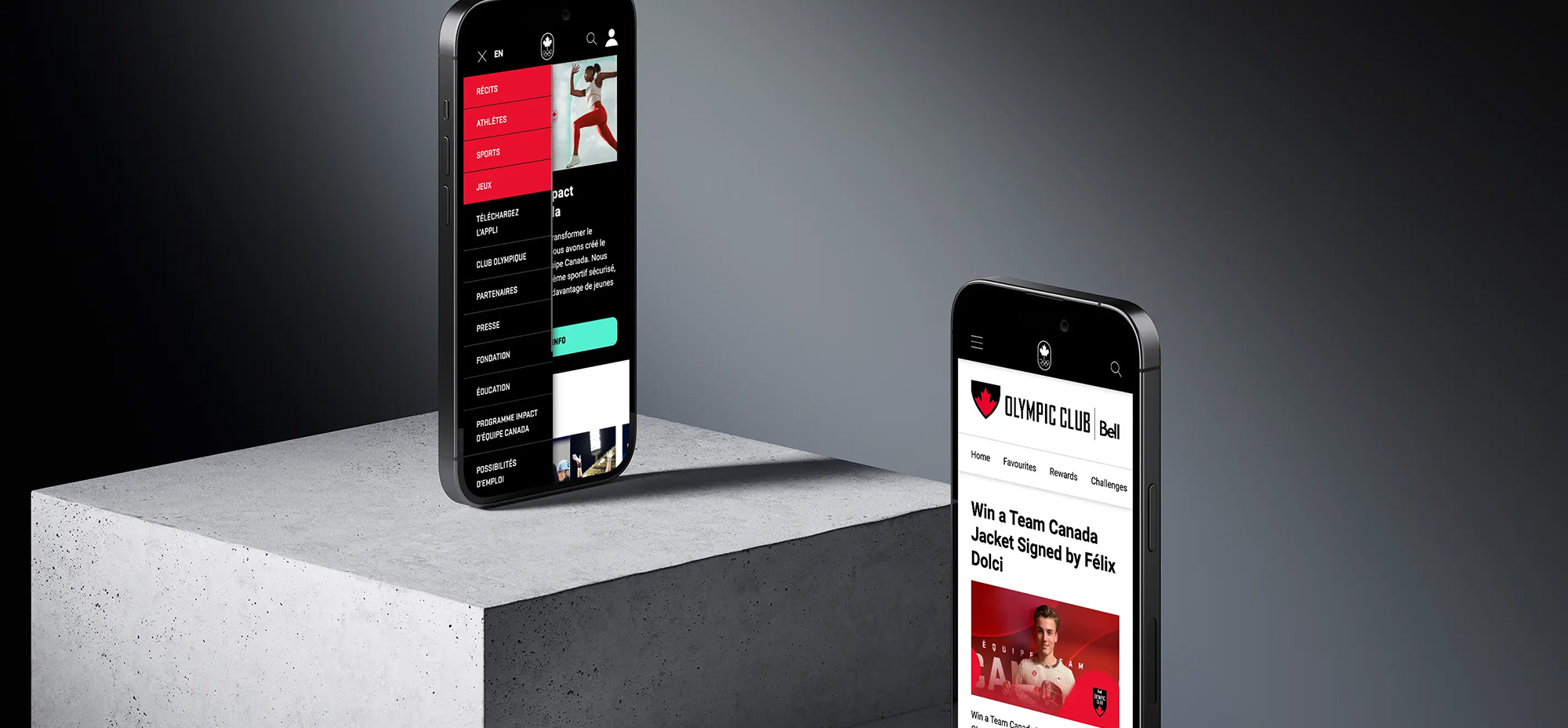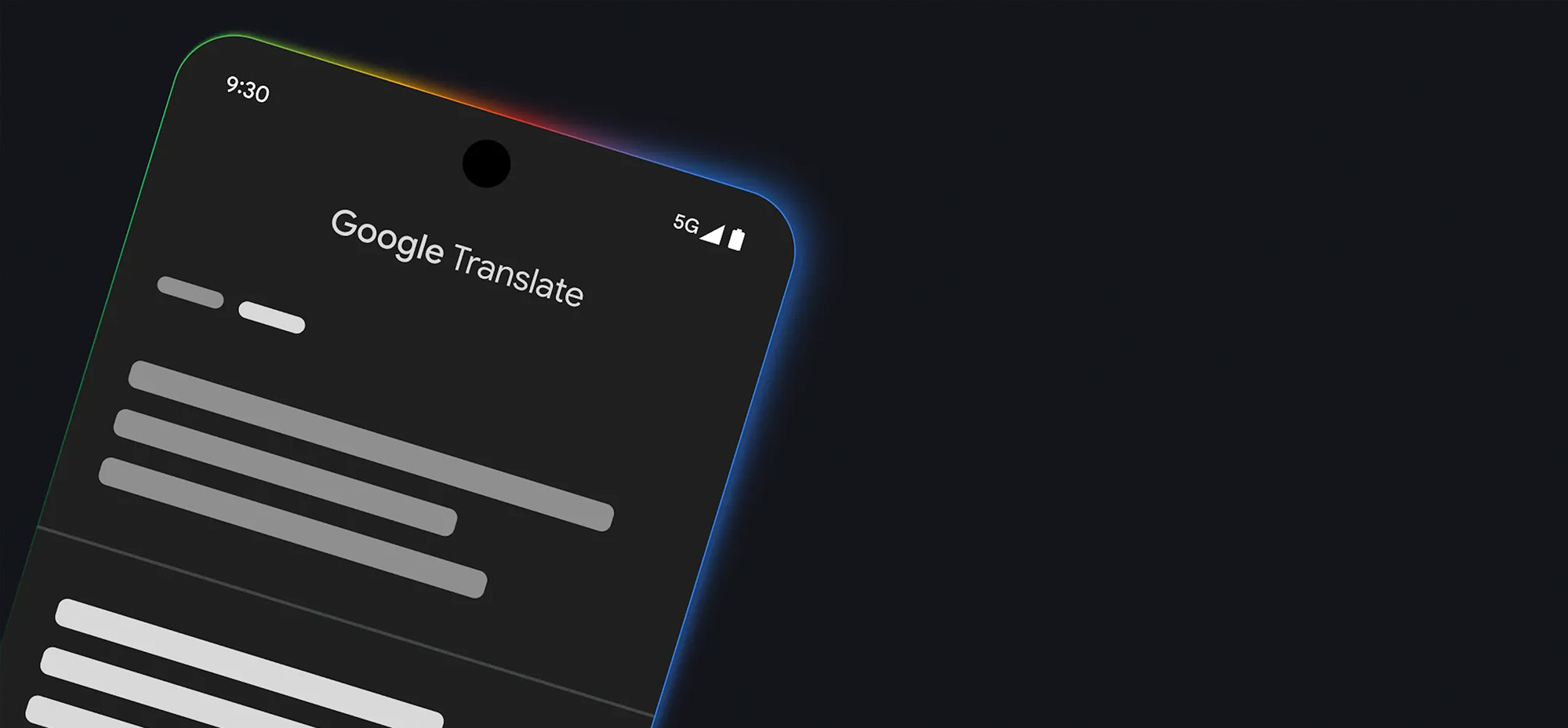When you think of must-have website features, certain elements come to mind immediately—easy navigation, seamless user experience, accessibility resources, compelling copy, fast load times, and top-notch security. These are all crucial, but have you ever stopped to consider the importance of search?
Think about it: a visitor lands on your site looking for something specific. Maybe it’s a product, a blog post, or a particular service. If they can’t find it within seconds, they’re likely to bounce—and that’s a lost opportunity. That frustrating experience is exactly why intelligent search functionality should be a top priority for any content-rich WordPress site.
The standard WordPress search feature barely scratches the surface of what’s possible with today’s technology. In this article, we’ll take you through the fascinating world of advanced search implementations that will transform how users discover your content.
Beyond the Search Box: A Strategic Asset
The gap between basic WordPress search and what your users actually expect has never been wider. Today’s digital consumers, conditioned by Google and Amazon-quality search experiences, bring those same expectations to your site.
Intelligent search is a strategic business asset that directly impacts key metrics like engagement, conversion, and customer satisfaction. When implemented thoughtfully, advanced search transforms from a simple utility into a powerful content discovery engine that anticipates user needs and presents precisely what they’re looking for—often before they’ve fully articulated it themselves.
The ROI materializes in multiple ways: reduced bounce rates as users quickly find relevant content, increased page views as they discover related information, and improved conversion rates as they more efficiently reach decision-making content. For content-heavy WordPress sites, the impact on user experience can be transformative.
The Limitations of Default WordPress Search
WordPress comes with a built-in search feature, but let’s be honest—it’s quite basic. The default search simply looks for exact keyword matches in post titles and content without considering relevance, context, or user intent. It uses a straightforward SQL query that searches the wp_posts table, but this approach has several significant drawbacks.
For starters, it doesn’t account for synonyms or related terms. If a user searches for “car” but your content uses “automobile,” they might miss relevant results. Additionally, the default search doesn’t prioritize results based on relevance scores, meaning a passing mention of a keyword in an old post might rank higher than a comprehensive article focused on that topic.
Advanced Search Solutions for WordPress
External Search Engines for WordPress
If you’re serious about performance, external search engines like Elasticsearch, Algolia, or Solr are the way to go. These tools process search queries separately from your WordPress database, meaning your site remains fast and responsive even under heavy traffic.
Elasticsearch, for example, is widely used by enterprise-level WordPress sites. It builds a highly efficient index of your content, allowing for near-instantaneous search results. It also understands synonyms, word variations, and relevance scoring, so users don’t need to type an exact match to find what they’re looking for.
Algolia, on the other hand, is all about speed and user experience. If you’ve ever used a website where search results pop up dynamically as you type, that’s the kind of instant search Algolia specializes in. It also supports AI-driven ranking, meaning it learns which results users engage with the most and automatically prioritizes them in future searches.
For sites handling complex filtering, Solr is a strong contender. It excels at faceted search, meaning users can drill down into search results by applying filters like categories, price ranges, or tags. While more complex to set up than some alternatives, its flexibility makes it valuable for multilingual WordPress sites.
The best part? These external search engines integrate seamlessly with WordPress using plugins like ElasticPress (for Elasticsearch), WPSolr (for Solr), or the Algolia WordPress plugin. So while they work outside WordPress, your users won’t notice—the search just feels faster and smarter.
Advanced WordPress Search Plugins
Now, if you’d rather keep everything within WordPress, there are powerful plugins that can dramatically improve search functionality.
SearchWP is a favourite because it indexes everything—posts, custom post types, PDF content, and even WooCommerce products. It also lets you control relevance ranking, meaning you can prioritize certain content types over others.
Relevanssi takes things a step further with fuzzy search, synonym support, and typo correction—essentially giving your search box a brain of its own.
And for those who need advanced filtering, FacetWP is the go-to. It enables users to apply multiple filters simultaneously—something eCommerce and membership sites can’t live without.
WordPress VIP Enterprise Search
For organizations running high-traffic, mission-critical WordPress sites, WordPress VIP offers an enterprise-grade search solution that addresses the unique challenges of large-scale content operations. As the premium enterprise WordPress platform, WordPress VIP combines the flexibility of WordPress with the performance, security, and reliability that enterprise clients demand.
Seamless Integration with WordPress Architecture
WordPress VIP Enterprise Search is built specifically for the WordPress ecosystem, meaning it integrates seamlessly with core WordPress functionality, custom post types, ACF fields, and other specialized content structures. This native integration eliminates the complexity often associated with implementing third-party search solutions.
The platform indexes all content automatically, keeping search results in perfect sync with constantly evolving content. This synchronization happens in real-time, ensuring that newly published or updated content is immediately searchable without the delays that plague many search implementations.
Making Search Even Smarter with AI and NLP
We’ve talked about improving search speed and accuracy, but what about making it intelligent? That’s where AI-driven recommendations and Natural Language Processing (NLP) come into play.
AI-Powered Search & Recommendations
AI can analyze user behaviour and personalize search results based on browsing history, clicks, and engagement. Ever noticed how Netflix recommends movies based on what you’ve watched? AI-powered search does the same thing, surfacing the most relevant content for each user. This isn’t just useful for eCommerce—blogs, news sites, and knowledge bases can use AI to suggest related content dynamically, keeping users engaged longer.
Natural Language Processing (NLP) & Conversational Search
Users don’t always type perfectly structured queries. Natural language processing (NLP) takes search to the next level by understanding the intent behind search queries, not just the words themselves. When a user types “how to speed up my website,” an NLP-powered search understands they’re looking for performance optimization content, even if those exact words aren’t used. NLP can also handle conversational queries, misspellings, and ambiguous terms by analyzing context and learning from previous interactions.
Implementation Options
Several NLP services can be integrated with WordPress:
Google’s Natural Language API
Google’s NLP API can analyze the sentiment, extract entities, and understand the syntax of search queries. While it requires some custom development, the results can be transformative for search quality.
OpenAI’s GPT for Query Understanding
The latest advancements in language models like GPT can transform basic search queries into rich, contextual search parameters. By integrating with OpenAI’s API, you can enhance WordPress search with:
– Query expansion (adding synonyms and related concepts)
– Intent classification (understanding if the user wants to buy, learn, troubleshoot, etc.)
– Entity recognition (identifying key components of the query)
Semantic Search Implementation
Semantic search focuses on the meaning behind words rather than exact matches. It’s particularly valuable for content-rich sites where topics are nuanced and interconnected. A practical implementation approach is to use word embeddings, where words and phrases are converted to vector representations that capture their semantic meaning. Similar concepts end up close to each other in this vector space, even if they use different terminology.
WordPress developers can leverage pre-trained word embeddings or even train custom embeddings on their site’s specific content.
Search Analytics and Optimization
One of the most powerful ways to improve search is by analyzing how users interact with it. What are they searching for? Which results do they click on? Where do they seem to get stuck?
Implementing comprehensive search analytics allows you to continuously refine your search functionality based on real user data. Tools like Google Analytics can track search behaviour, but specialized solutions provide deeper insights.
The Human Element in Search Design
While we’ve explored numerous technical solutions in this article, it’s vital to never lose sight of the human element. The most sophisticated search algorithm is worthless if it doesn’t align with how your specific users think and search. Ongoing user research should inform every aspect of your search implementation—from relevance tuning to interface design.
Partner with Search Experts
Implementing truly intelligent search often requires specialized expertise. At Trew Knowledge, we’ve guided organizations through the entire process—from initial search strategy to technical implementation and ongoing optimization. Our team brings together UX researchers, WordPress developers, and AI specialists to create cohesive solutions that transform how users discover and engage with your content.
Ready to elevate your WordPress site’s search experience? Contact us today to discuss how we can help you implement an intelligent search strategy tailored to your unique content and audience.