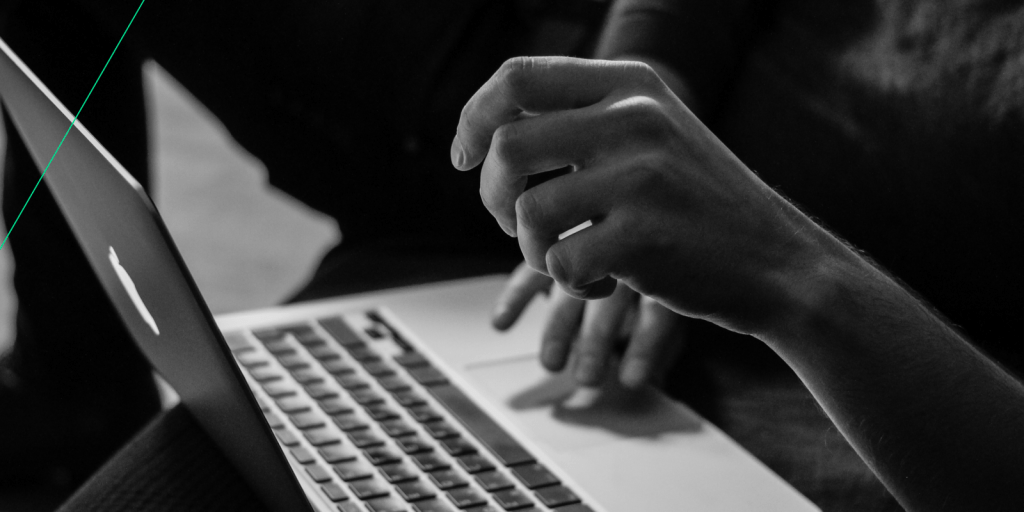When we sit down with companies that publish a lot of content, we often hear the same challenges: their CMS is clunky, their workflows are slow, and their team spends more time wrestling with the platform than focusing on great content. That’s when we make our case for WordPress and, more specifically, its Block Editor.
The Block Editor, Gutenberg, has changed the game for publishing. It’s visual and intuitive and allows teams to create rich, engaging content without relying on developers for every update. But we don’t just stop there. At Trew Knowledge, we go beyond the default setup, optimizing the Block Editor to make publishing even smoother, faster, and more collaborative.
Here’s Why We Advocate for WordPress
– Work Smarter, Not Harder: With its drag-and-drop functionality and a “what you see is what you get” (WYSIWYG) editing experience, the Block Editor lets you design and format content precisely as it will appear on your site. There’s no guesswork—just straightforward, visual content creation that anyone can master.
– Stay Consistent: Reusable elements make it easy to replicate layouts and maintain a consistent brand voice across all content.
– Scale with Ease: Whether you’re publishing ten articles a week or a hundred, WordPress can handle it, supporting both high-traffic and high-output workflows.
Publishing Powerhouses Share Their Insights
WordPress’s influence on online publishing was celebrated this year at WordCamp US in Portland, where sessions highlighted its capacity to transform workflows and elevate digital content creation. Talks from the New York Post, Pew Research Center, and Disney demonstrated the platform’s broad impact across the industry.
1. The News Never Sleeps: How WordPress Powers The New York Post
The New York Post leverages Gutenberg blocks to power its homepage and landing pages, enabling real-time updates and seamless customization. This approach supports features like shopping modules, newsletter signups, video players, live blogs, and breaking news alerts, ensuring readers always stay informed. This talk showcased how WordPress serves as a highly scalable and dynamic platform, perfectly suited to meet the demands of a nonstop news cycle.
2. Reach for the Sky: A Magical Transformation with Gutenberg
Disney Experiences unveiled their multi-site platform, Disney Connect, built with 50+ pre-designed blocks for Gutenberg. The platform empowers communication teams to easily create beautiful, branded websites that embody the Disney magic. The session detailed their journey of innovation, from design strategies to overcoming challenges.
3. Building a Block-First Digital News Platform for Pew Research Center
Pew Research Center showcased its block-first approach, with every feature on pewresearch.org designed as a block. From interactive charts to newsletter signups and login systems, this platform represents the future of block-based development. The talk also explored innovations like Block Context Wrappers and the WordPress Interactivity API.
A Better Experience for Content Teams
When companies switch to WordPress and start using the Block Editor, they often tell us how much easier publishing becomes. But when we customize the experience, that’s when we hear the real excitement. Suddenly, workflows are faster, content looks better, and everyone, from the writers to the developers, feels more empowered.
How We Optimize the Block Editor for You
Every company is different, which is why we customize the WordPress Block Editor to fit your publishing process like a glove. Here’s how we make it happen:
1. Tailoring the Editor to Your Workflow
We start by understanding how your team works. Then, we declutter the interface, hiding tools and blocks you don’t need while spotlighting the ones you use daily. The result? A cleaner, more focused workspace that lets your team get to the point faster.
2. Building Reusable Blocks and Patterns
We create reusable blocks and block patterns if your team regularly uses the same elements—like author bios, embedded videos, or calls to action. These shortcuts mean less time spent formatting and more time crafting great stories.
3. Adding Real-Time Previews
We ensure your team can see exactly how content looks before hitting publish. Whether it’s responsive previews for mobile and desktop or live previews of custom layouts, your team will have confidence in every post.
4. Automating the Details
SEO metadata, social sharing previews, or even character limits—we automate repetitive tasks wherever possible so your editors can focus on the content, not the admin.
5. Enhancing Collaboration
For teams with multiple contributors, we integrate workflows that make collaboration seamless. From custom user roles to real-time co-editing tools, we ensure your team works together without stepping on each other’s toes.
Transform Your Publishing Experience with WordPress
A CMS should empower your team, not hold it back. Whether you’re considering a switch to WordPress or looking to optimize your existing setup, Trew Knowledge is here to help. We don’t just deliver solutions—we craft experiences tailored to your publishing needs. Let’s unlock WordPress’s full potential and revolutionize how you create, manage, and deliver content. Contact us today.