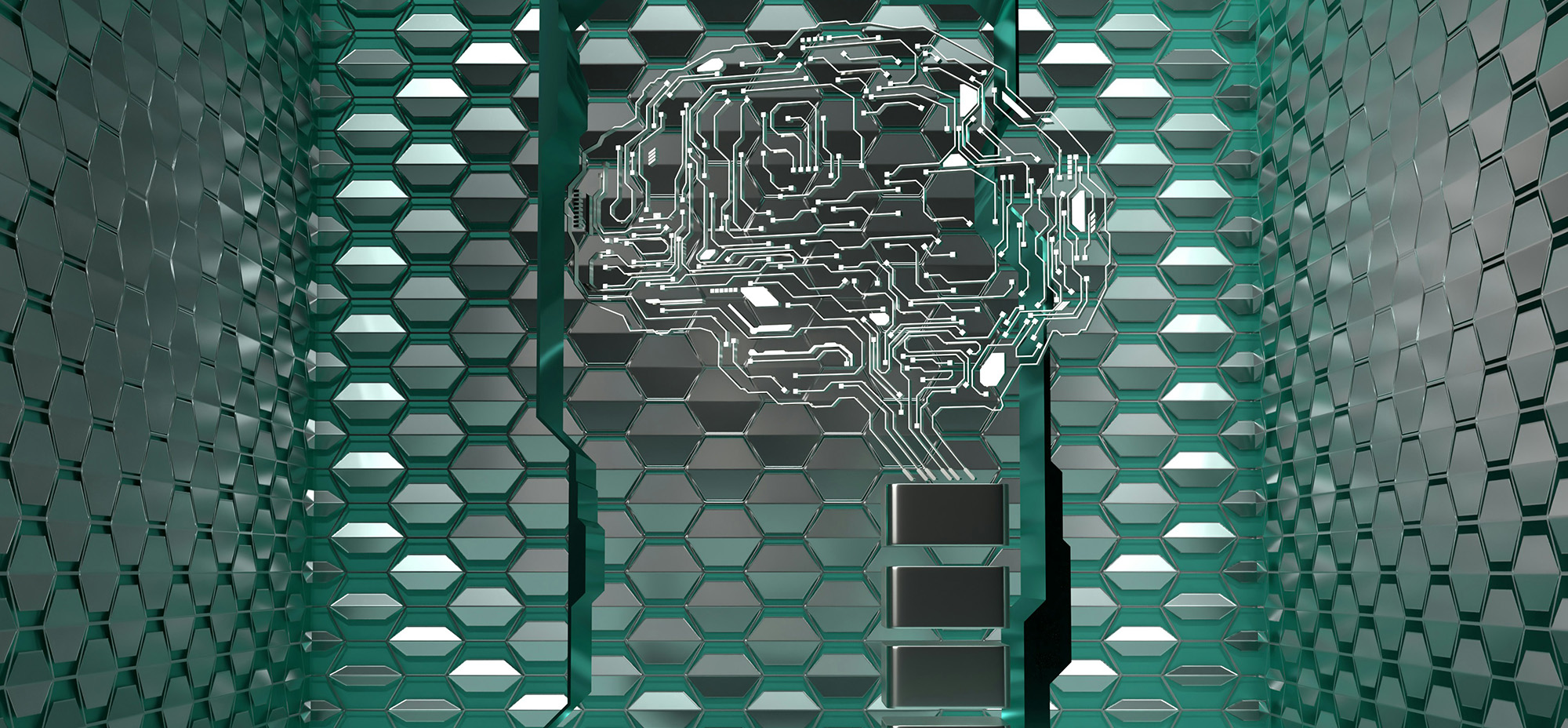Have you ever been on a website or app where everything made sense? You didn’t have to hunt for what you needed; every click felt natural. That smooth experience isn’t an accident—it’s the result of thoughtful planning and design, specifically in the area of Information Architecture (IA). While it might not be the flashiest part of design, IA is what makes it easy for us to navigate digital spaces without even thinking about it.
Understanding Information Architecture
Imagine walking into a library where every book is randomly placed on shelves, with no sections or labels to guide you. Finding what you need would be nearly impossible, right? The same logic applies to digital platforms. Information Architecture is the process of organizing, structuring, and labelling content to make it easy for users to find what they’re looking for and complete their tasks efficiently.
At its core, IA focuses on creating a logical and user-friendly blueprint for content. While it may sound technical, IA’s impact is something we experience daily. It’s why you can navigate an e-commerce site without frustration, quickly locate a document in your company’s intranet, or explore a blog without feeling lost.

Core Components of Information Architecture
1. Organization Systems
– Define how content is categorized and grouped.
– Examples: Hierarchical structures, alphabetical arrangements, or topic-based clusters.
2. Labeling Systems
– Determine how information is named or represented to ensure clarity.
– Example: Using concise, user-friendly terms like “Support” instead of “Customer Assistance Services.”
3. Navigation Systems
– Guide users to find content efficiently through menus, breadcrumbs, and search functions.
– Example: A faceted navigation system for e-commerce sites.
4. Search Systems
– Enable users to locate specific content using keywords or filters.
– Example: Predictive search suggestions and filters to narrow down results.
The Connection Between Information Architecture and User Experience
Information Architecture (IA) and User Experience (UX) are like two sides of the same coin. While IA focuses on structuring and organizing content, UX is about creating a seamless and enjoyable overall experience. The two disciplines work hand-in-hand to ensure users can find what they’re looking for and feel good about the process.
Think of IA as the foundation of a building and UX as the interior design. The strongest, most visually appealing buildings start with a solid structure—and that’s exactly what IA provides for a digital product. Without a logical and intuitive IA, even the most beautifully designed websites or apps can frustrate users.
How IA Impacts User Experience
Reducing Cognitive Load
Clear IA minimizes the mental effort required to understand a system.
Enhancing Usability
Users can accomplish tasks efficiently when content is logically organized.
Supporting Accessibility
A well-designed IA ensures that everyone, including those with disabilities, can interact with content effectively.
The Intersection of Information Architecture and Other Disciplines
1. Content Strategy
Content strategy is the backbone of effective IA. The two disciplines work closely to answer questions like:
– What content is needed to meet user needs?
– How should this content be organized and labelled for maximum clarity?
For example, IA might define the structure of a blog, while content strategy ensures that each blog post aligns with the audience’s interests and goals.
2. SEO
Search Engine Optimization (SEO) thrives on strong IA. Search engines prioritize well-structured and easy-to-crawl content, and a logical IA ensures every page has a clear place within the hierarchy. Key contributions of IA to SEO include:
– Clear navigation paths that enhance crawlability.
– Well-defined URL structures that reflect the content hierarchy.
– Logical use of headings and metadata that improves search rankings.
3. Product Management
IA isn’t just about user needs; it also supports business objectives. Product managers rely on IA to organize content and features in a way that drives key metrics, such as engagement, conversion, or retention.
4. Development
IA acts as a bridge between design and development. A well-documented IA provides developers with a clear roadmap, reducing ambiguity and ensuring the end product aligns with user needs. Key contributions include:
– Defining how data should be structured in a database to reflect the IA.
– Ensuring that navigation and page templates follow the IA’s hierarchy.
– Supporting scalable development by creating flexible IA frameworks that can grow with the product.
Best Practices for Implementing Effective Information Architecture
1. Understand User Needs
Conduct user research to identify patterns in how your audience interacts with content. Tools like card sorting and tree testing can reveal how users expect content to be structured.
2. Prioritize Simplicity
Complexity often leads to confusion. Use minimal but clear hierarchies to reduce unnecessary layers between users and their goals.
3. Embrace Consistency
Consistent labelling, navigation, and organizational patterns reduce the learning curve for users and reinforce a cohesive experience.
4. Leverage Context
Tailor IA to fit your platform’s specific goals. For example, an educational website may need content grouped by grade level, while an e-commerce site may prioritize product categories and filters.
5. Prototype and Test
Use wireframes or prototypes to test IA with real users. Iterative testing helps identify pain points and areas for improvement.
6. Document and Maintain
Create documentation outlining the IA structure to ensure consistency across teams and future updates.
The Role of Tools and Technology in Information Architecture
While Information Architecture principles remain rooted in strategy and research, tools and technology play a critical role in streamlining the process, empowering teams to design, test, and refine IA efficiently.
1. Content Management Systems (CMS)
A well-structured CMS serves as the backbone of effective IA. Platforms like WordPress allow teams to organize and manage content hierarchies, ensuring consistency and scalability.
Key Features
– Customizable taxonomies for categorizing content.
– Flexible menu systems for creating intuitive navigation.
– Integration with plugins or modules to enhance IA capabilities, such as improved search functionality.
2. UX Research and Testing Tools
Understanding user behaviour is essential for building IA that aligns with real-world needs. Tools like these help gather and analyze user insights:
– Tree Testing (e.g., UXTweak): Evaluates the effectiveness of a proposed IA by testing how users navigate a simplified version of the structure.
– Heatmaps (e.g., Hotjar, Crazy Egg): Visualize how users interact with pages to identify bottlenecks or confusion points.
– Session Recording (e.g., FullStory): Observe how users navigate a site to validate IA decisions.
These tools bridge the gap between user expectations and IA design, ensuring the structure resonates with its audience.
3. Prototyping and Design Tools
To bring IA concepts to life, teams rely on prototyping and design platforms that visualize layouts and navigation:
– Wireframing Tools (e.g., Figma, Sketch, Adobe XD): Allow teams to draft low-fidelity layouts that translate IA into tangible user flows.
– Prototyping Tools (e.g., Axure): Enable interactive testing of IA to evaluate usability before full-scale development.
– Diagramming Tools (e.g., Lucidchart, OmniGraffle): Help create sitemaps and flowcharts to visualize content hierarchies.
4. AI and Automation in IA
Emerging technologies like AI are transforming how IA is designed and maintained. AI-powered tools offer advanced capabilities such as:
– Content Analysis (e.g., MarketMuse, SEMrush): Automatically audit and recommend improvements for content organization.
– Search Optimization (e.g., Algolia, Elasticsearch): Enhance IA by delivering smarter and faster search results.
– Predictive User Flows: Use machine learning to anticipate user behaviour and suggest optimal navigation pathways.
These technologies make the IA process more efficient and enable personalized experiences tailored to individual users.
From Strong IA to Seamless Solutions
Information Architecture is the foundation of every seamless digital experience. It organizes complexity into clarity, allowing users to navigate platforms effortlessly while aligning with business goals.
At Trew Knowledge, we bring this philosophy to life. More than just service providers, we act as your strategic partners, crafting end-to-end solutions that go beyond expectations. From designing the framework to implementing cutting-edge technology, we collaborate with you to build user-first platforms that drive real impact. Contact us today to get started.