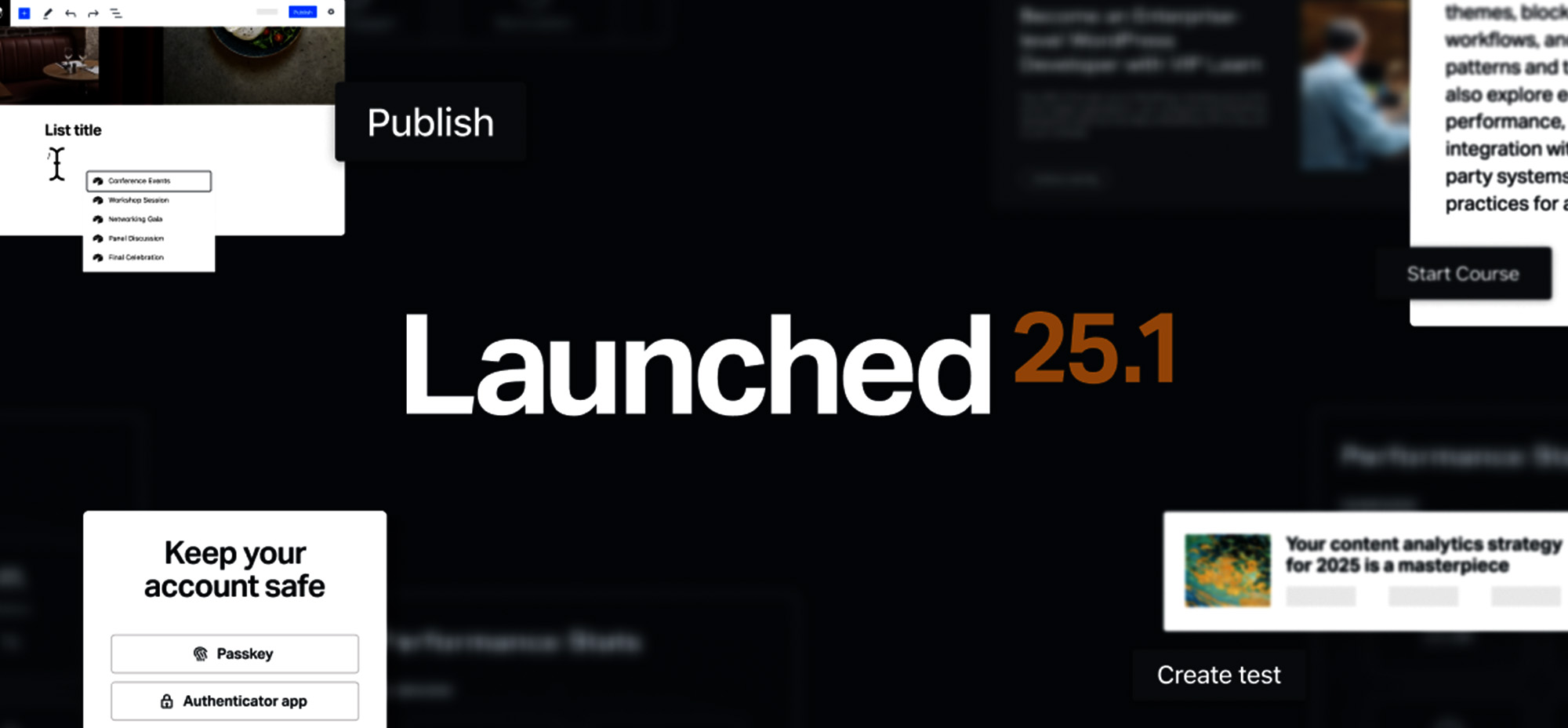UX/UI design is transforming from a focus on visuals to a strategic element that drives user satisfaction and business impact. According to Adobe’s 2024 Digital Trends Report, companies that prioritize design see a 73% advantage over competitors, emphasizing the role of user-friendly interfaces in brand loyalty and growth.
In 2025, we’ll see cutting-edge developments in personalized interactions, immersive digital experiences, and eco-conscious designs. Here’s a look at the most relevant UX/UI innovations to watch closely.
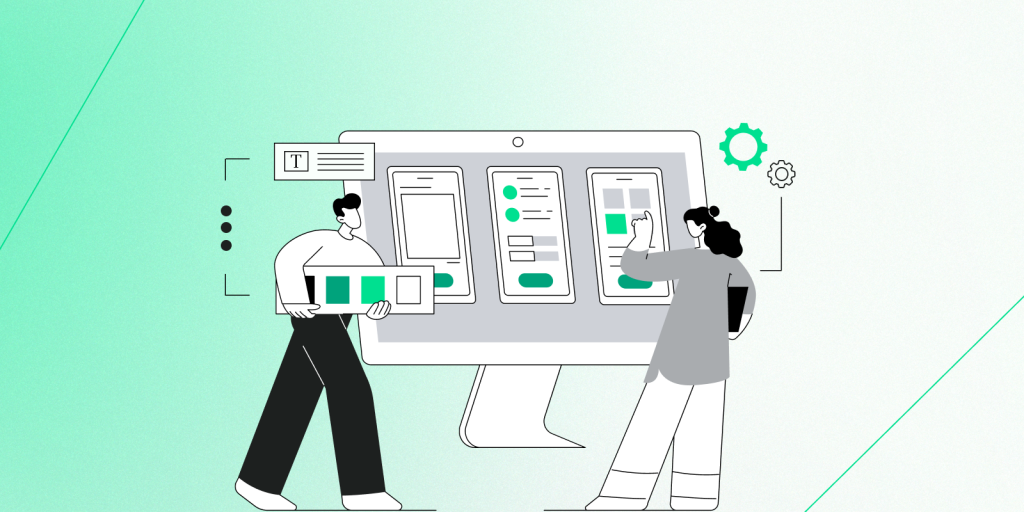
Hyper-Personalization: Making Everything Feel Tailor-Made
Imagine logging into an app and feeling like it knows exactly what you need. That’s hyper-personalization, and it’s about to become a big deal. With AI and machine learning now able to pick up on our habits, preferences, and needs, interfaces are becoming smarter and more intuitive, giving users a tailored experience every time.
Key features of Hyper-Personalization include:
– Real-Time Data & AI: Continuously updated user profiles drive predictive analytics and adaptive interfaces, making interactions more relevant.
– Contextual Customization: Location, time, and behaviour-specific content provide users with just what they need at the moment.
– Emotional Cues: Advanced systems detect emotions to adjust content and tone, enhancing engagement.
– Cross-Platform Consistency: Seamless transitions across devices keep experiences cohesive.
– Privacy Concerns: With extensive data use, transparency and user control are essential.
Hyper-personalization boosts satisfaction and loyalty by delivering interactions that make users feel seen and understood, setting a new standard for digital engagement.
3D and Augmented Reality: Bringing Digital Worlds to Life
Say goodbye to flat screens. In 2025, more brands will use 3D visuals and augmented reality (AR) to make interactions more lifelike. Think about trying on clothes virtually or exploring a new house from your living room—3D and AR are bringing depth and excitement to the digital world, and we’ll see these experiences in industries from retail to real estate.
Voice-Activated Interfaces
Typing is excellent, but sometimes it’s easier just to say what you need. Voice-activated interfaces are making digital spaces more accessible, especially for people with physical challenges.
By integrating voice assistants and APIs (like Google Assistant or Alexa), developers can enable hands-free navigation, searching, and actions.
Key Points
– Enhanced Accessibility: Voice interfaces offer an alternative for users with disabilities, aligning with WCAG standards.
– Multimodal Experience: Voice input combined with traditional UI elements provides flexible interaction.
– SEO & Voice Search: Optimizing content for voice queries meets the demands of users’ conversational search habits.
While challenges exist, like data privacy and accuracy across devices, voice-activated interfaces are a step toward natural, personalized web interactions.
Zero UI and Gesture Controls: The Interface You Don’t See
Have you heard of Zero UI? It’s a fancy way of saying “no buttons or screens needed.” Following the convenience of voice-activated interactions, Zero UI and Gesture Controls take digital experiences a step further by eliminating traditional screens and buttons altogether.
Gesture-based controls make interactions more intuitive and open up exciting possibilities, especially in virtual reality (VR) and augmented reality (AR).
Dark Mode 2.0: For Eyes and Energy
Dark mode has been a popular choice lately, and it’s getting even better. Dark Mode 2.0 offers users greater control, allowing adjustments to brightness, contrast, and even specific colour tones for maximum visual comfort. Developers can use CSS variables to let users fine-tune these settings, catering to both daylight and low-light environments.
Beyond simple black or gray palettes, Dark Mode 2.0 allows for dynamic theming with subtle colour gradients and muted accent colours that maintain visual appeal without overwhelming the eyes. These design choices create a refined, modern look suited to many web applications.
Sustainability in UX/UI
UX/UI design is also about making things look good and sustainable. Eco-friendly designs might mean reducing animations, lowering brightness, or using minimalist interfaces to save energy. With more brands focused on green initiatives, digital spaces are becoming more planet-friendly, one design choice at a time.
Key Elements of Sustainable UX/UI
– Energy Efficiency: Minimalist interfaces, dark mode, and adaptive brightness reduce power consumption, especially on mobile and OLED screens.
– Optimized Performance: Techniques like compressed images, lazy loading, and code minimization decrease data load, leading to faster, more energy-efficient sites.
– Longevity & Accessibility: Timeless design and inclusive features extend the product’s lifespan, reducing the need for frequent updates.
– Green Nudges: Subtle prompts encourage eco-friendly choices, like digital receipts or sustainable product options.
– Eco-Friendly Hosting: Partnering with green hosting providers powered by renewable energy reduces the digital carbon footprint.
Data-Driven Design: Creating Experiences Backed by Data
In 2025, user data will be at the heart of UX/UI. By tracking how users interact with a site or app, designers can tweak the interface to make it more intuitive and engaging. Think of it as a custom-made digital journey—built just for you, thanks to real-time data insights.
Data from A/B testing, heatmaps, and user feedback helps refine design elements and aids in identifying and fixing usability issues, allowing for quick improvements that enhance the user journey.
Neomorphism and Glassmorphism: The Styles Taking Over
Design trends come and go, but two big ones are creating a buzz: neomorphism and glassmorphism. Neomorphism combines soft shadows and depth to make elements feel tangible, while glassmorphism uses transparency for a frosted-glass effect. Both bring unique, eye-catching vibes to the table, adding texture and elegance to digital spaces.
Both trends add sophistication and dimensionality, making interfaces feel modern and engaging. However, designers must balance these styles with accessibility, as low contrast can impact readability.
Micro-Interactions and Animations: Small Touches with Big Impact
Little details like animations and micro-interactions are more than eye candy—they guide and engage users. Think of them as a digital handshake that welcomes you in. Whether it’s a subtle vibration when you tap a button or a swipe animation to signal the next step, these elements keep users hooked without overwhelming them.
Ready for the Future of UX/UI?
2025 will bring more ways to connect with users meaningfully, ensuring that every interaction leaves a lasting impression. Let Trew Knowledge help you build memorable user journeys. From personalized interfaces to eco-friendly designs, we craft solutions prioritizing our users and your business. Get in touch today to start the conversation.