Disasters are unpredictable, but the damage they cause doesn’t have to be permanent. Ensuring business continuity during a crisis is critical for enterprises operating WordPress sites. A robust disaster recovery plan (DRP) can mean the difference between a temporary outage and a catastrophic loss of data, customers, and reputation.
Unlike personal or small business sites, enterprise-level WordPress installations handle more traffic, sensitive data, and complex operations. A failure to recover quickly from downtime could lead to financial losses, regulatory penalties, or damaged brand trust.
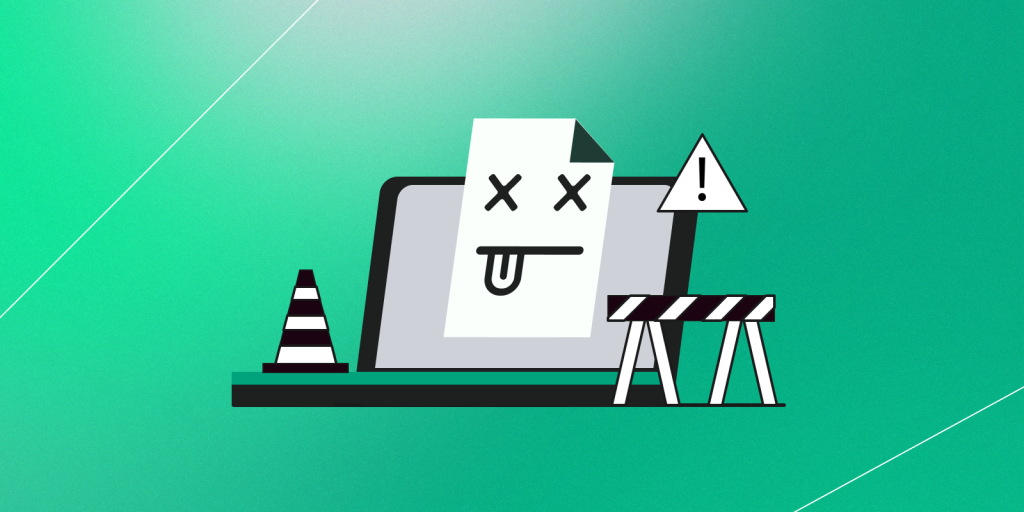
Why Do You Need a Disaster Recovery Plan?
1. Minimize Downtime and Revenue Loss
Every minute of downtime can cost enterprises thousands of dollars, especially if the website handles e-commerce transactions or provides critical services. A disaster recovery plan outlines clear steps to restore operations quickly, minimizing downtime and financial losses.
2. Protect Customer Trust and Brand Reputation
Customers expect your website to be available 24/7. Prolonged downtime or data loss can erode trust and damage your brand’s reputation. A solid recovery plan helps you recover swiftly, ensuring customers remain satisfied despite unexpected events.
3. Handle Cybersecurity Threats Proactively
Enterprise WordPress sites are prime targets for cyberattacks, including ransomware, DDoS attacks, and data breaches. A DRP ensures that your business is prepared to detect, mitigate, and recover from security incidents before they cause irreparable damage.
4. Ensure Compliance with Regulations
Many industries—such as finance, healthcare, and education—must comply with strict data protection and uptime requirements. Failure to maintain business continuity during a crisis can result in regulatory fines or legal action. A recovery plan ensures your enterprise meets these compliance requirements even in emergencies.
5. Safeguard Against Human Errors and Software Failures
No matter how experienced your team is, mistakes happen. An accidental deletion, misconfigured update, or plugin conflict could take your site offline unexpectedly. A disaster recovery plan ensures there’s always a way to restore your site to a functional state quickly.
6. Mitigate Risks of Hosting or Infrastructure Failures
Your site may go down if your hosting provider experiences server issues, hardware malfunctions, or network outages. A DRP that includes hosting redundancy or offsite backups ensures that your site can be restored from an alternate location even if your primary server fails.
7. Protect Your Investment in Custom Development
Many enterprise WordPress sites are heavily customized with unique plugins, themes, and integrations. Custom developments can be lost in an emergency without a recovery plan, requiring time-consuming and costly redevelopment. A DRP helps preserve these investments by ensuring backups and documentation are always available.
8. Adapt to Natural Disasters or Unforeseen Events
Natural disasters—like floods, fires, or earthquakes—can disrupt hosting or data center-level operations. Additionally, events such as pandemics or geopolitical crises may prevent staff from accessing necessary resources. A DRP anticipates these scenarios and outlines remote recovery solutions to keep your site online.
In summary, having a disaster recovery plan is a business necessity. Simply put, when disaster strikes, a well-prepared recovery plan can make the difference between a temporary setback and a lasting crisis.
Conducting Risk Assessment and Identifying Vulnerabilities
The foundation of an effective disaster recovery plan (DRP) lies in understanding potential risks and vulnerabilities specific to WordPress environments. Assessing these threats helps you address weak points proactively and prepare recovery strategies that align with your business needs.
Common Risks for WordPress Sites
– Server Failures: Hardware malfunctions, power outages, or natural disasters can cause downtime in your hosting environment.
– Human Errors: Accidental deletions, configuration mistakes, or failed plugin updates can disrupt site functionality unexpectedly.
– Plugin Conflicts and WordPress Core Updates: New plugins or updates can introduce compatibility issues, break key features, or cause performance problems.
– Cyberattacks: This includes SQL injections, cross-site scripting (XSS), ransomware, and DDoS attacks that can compromise data or take your site offline.
After listing potential risks, conduct a deeper analysis to assess the severity and likelihood of each threat. Additionally, it’s essential to determine which services and functions are mission-critical for your business. Whether it’s an e-commerce checkout system or a content delivery mechanism, these operations should receive top priority during recovery.
Developing a Practical Disaster Recovery Plan for Your WordPress Site
Creating a disaster recovery plan (DRP) doesn’t need to be complicated. The key is to have a structured approach that ensures your team knows what to do when things go wrong. Below is a straightforward way to design a plan focusing on prevention, preparation, and coordinated recovery.
1. Prevent Problems with Proactive Measures
Prevention is always better than recovery. This section focuses on the routine tasks and proactive measures you must regularly perform to avoid potential disasters.
– Routine Backups: Schedule automated backups using plugins (like UpdraftPlus or BackupBuddy). Ensure backups include both the WordPress database and site files.
– Update Management: To reduce vulnerabilities, keep WordPress core, themes, and plugins up to date and set reminders for regular maintenance checks.
– Security Measures: Enable two-factor authentication (2FA), use strong passwords, and install security plugins like Wordfence or Sucuri.
– Monitoring Tools: Set up uptime monitoring services like UptimeRobot to receive alerts if your site goes offline.
– Documentation: Keep a log of all recent changes to identify issues quickly.
2. Prepare an Incident Investigation Checklist
This step involves identifying potential disaster scenarios and outlining what needs to be checked immediately if an incident occurs. A checklist ensures you don’t overlook any critical areas when diagnosing the problem.
Sample Investigation Checklist:
1. What error message or status code is the site returning?
2. Were any plugins, themes, or core components recently updated?
3. Is the hosting provider experiencing any outages or maintenance?
4. Are there signs of a security breach, such as unexpected user activity or altered files?
5. Could any recently installed or updated plugins be causing conflicts?
3. Outline Recovery Actions with Step-by-Step Instructions
Your recovery actions should be straightforward to follow. Each step should address specific issues, such as restoring backups, fixing plugin conflicts, or recovering from security incidents.
Example Recovery Actions:
– Restore from Backup: If recent changes caused a crash, use your latest backup to restore the site. If automated backups fail, access your manual or offsite backups.
– Disable Plugins: Rename the plugin folder via FTP or cPanel to deactivate all plugins, allowing you to isolate conflicts.
– Update Passwords: In case of a security breach, reset passwords for all user accounts and enforce stronger credentials.
– Contact Hosting Provider: If the issue is with your server, contact your hosting provider’s support team to restore services quickly.
4. Communicate with Stakeholders
In emergencies, quick access to contact information is crucial. Maintain a list of everyone involved in maintaining or supporting the site, including their roles and responsibilities. This ensures no time is wasted finding the right person to help resolve the problem.
Example Contact List:
– Site Administrator: Name, phone, and email – Responsible for immediate troubleshooting and plugin management.
– Lead Developer: Name, phone, and email – Handles technical recovery steps and custom code fixes.
– Hosting Provider Support: 24/7 support number and live chat link – For server-related issues.
– Security Team: Name, phone, and email – Manages breaches and security incidents.
– Public Relations/Communications: Name, phone, and email – Provides customer updates and manages social media communication during outages.
6. Ensure Redundancy with Infrastructure and Hosting Solutions
Building redundancy into your infrastructure ensures that your site can remain operational even if one component fails.
– Enable Hosting Redundancy: Choose a hosting provider that offers failover options, such as load balancing or mirrored servers, to switch to a backup server during outages automatically.
– Set Up CDN Integration: A Content Delivery Network (CDN) can distribute your website’s content across multiple servers worldwide, improving performance and providing a secondary route if the primary server goes offline.
6. Document Lessons Learned After Every Incident
Every incident offers an opportunity to improve. After each disruption or drill, document the lessons learned and use them to enhance your disaster recovery plan.
– Conduct Post-Mortem Reviews: Gather your team after an incident to discuss what happened, what went well, and what could be improved.
– Update Documentation: Add new insights to your recovery guides and ensure everyone on your team knows the changes.
– Analyze Root Causes: Determine the underlying cause of the incident and address any vulnerabilities to prevent future occurrences.
7. Develop a Communication Strategy for Stakeholders and Customers
Clear communication is essential during a crisis. Having a defined strategy ensures that everyone—customers, stakeholders, and team members—stays informed about the situation.
– Internal Communication: Use collaboration tools like Slack or Microsoft Teams to coordinate your team’s efforts during recovery.
– Customer Updates: Inform users about service disruptions through email newsletters, social media, or website notices. Provide regular updates until the issue is resolved.
– Press and PR Management: Assign a team member to handle public relations if the incident attracts media attention. A well-managed response helps protect your brand’s reputation.
Backup Strategies for WordPress Sites
Backups ensure that you can restore your site quickly and minimize disruptions in case of cyberattacks, accidental errors, or server failures. Let’s explore the critical components of an effective backup strategy and how to balance different approaches for security and efficiency.
1. Full vs. Incremental Backups: Which One Works Best?
Both full and incremental backups have advantages, and combining the two is often the best solution for WordPress sites.
* Full Backups: These backups capture the entire website, including all databases, files, plugins, themes, and media assets.
Pros:
– Comprehensive data protection with everything saved in one backup.
– It’s easy to restore since all files are included in a single snapshot.
Cons:
– It’s time-consuming to create and store, especially for large enterprise sites.
– Requires significant storage space, especially if done frequently.
* Incremental Backups: These backups only capture the changes made since the last backup (full or incremental).
Pros:
– Faster and more storage-efficient since only new data is saved.
– Allows for more frequent backups, reducing potential data loss.
Cons:
– Recovery may take longer as you need both the last full backup and all incremental backups since that point.
Best Practice:
Implement a hybrid approach, scheduling full backups weekly or monthly and incremental backups daily or even hourly. This strategy ensures comprehensive protection without overloading your storage system.
2. Automating Backups with Managed Hosting Providers
Many managed WordPress hosting providers offer built-in backup solutions, making managing and automating the backup process easier.
– Automated Backups: Managed hosts like WP Engine, Kinsta, and SiteGround provide automatic daily backups, with options to schedule them more frequently. These backups are handled without manual intervention, reducing the risk of human error.
– Instant Restoration: Hosting providers often offer one-click restore options, allowing you to recover your site quickly from a previous backup.
– Integrated Solutions: Some managed hosts also allow you to customize backup intervals, exclude non-essential files, or sync backups with external cloud storage services.
Pro Tip: Even if you rely on automated backups from your hosting provider, manual backups should occasionally be performed before significant changes, like major updates or migrations, to ensure you have an extra layer of security.
3. Cloud Backups vs. Local Backups
Backups must be stored in multiple locations to ensure data resilience. A combination of cloud and local backups ensures you’re covered even if one storage option becomes compromised.
* Cloud Backups: Cloud services like Amazon S3, Google Drive, Dropbox, and Microsoft OneDrive offer scalable and secure storage solutions.
Advantages:
– Accessible from anywhere, making them ideal for remote recovery.
– Automatic syncing and version control to prevent accidental deletion.
– Reduces reliance on local infrastructure, which can be affected by physical disasters.
Challenges:
– Dependent on stable internet access for uploading, downloading, or restoring.
– Cloud services often have storage limits or additional costs.
* Local Backups: These backups are stored on physical devices, such as external hard drives, NAS (Network Attached Storage), or local servers.
Advantages:
– Faster access to files during restoration without needing internet connectivity.
– Provides a layer of security against cloud service outages or account breaches.
Challenges:
– Susceptible to physical damage, theft, or hardware failure.
– Requires secure storage and routine checks to ensure backup integrity.
Best Practice: Create redundancy by using both cloud and local backups. For example, set up automated backups to cloud storage and periodically download copies to a local device for added security.
4. Version Control and Backup Frequency
Backup frequency depends on your site’s activity. Frequent backups are critical for high-traffic enterprise WordPress sites to prevent significant data loss. Here’s a guide to choosing backup intervals:
– Hourly Backups: Best for e-commerce sites or sites that frequently publish content or receive form submissions.
– Daily Backups: Suitable for high-traffic sites with minimal daily changes.
– Weekly Backups: Useful for sites with moderate activity, such as corporate websites or informational portals.
– Manual Pre-Update Backups: Always perform a manual backup before implementing core updates, significant theme changes, or plugin installations to ensure you can roll back if something goes wrong.
Pro Tip: Many backup tools offer version control, which allows you to keep multiple versions of a site backup. This allows you to restore a previous version if needed, especially if the latest backup contains compromised files.
6. Backup Encryption and Security Measures
Backups contain sensitive information—databases, user data, and payment information—so it’s crucial to secure them.
– Encryption: Use encryption to protect backup files stored locally and in the cloud. Some cloud providers offer built-in encryption services to keep your data safe.
– Access Control: Limit who can access backups to prevent unauthorized use. Only trusted personnel should have access to backup files and restoration tools.
– Backup Retention Policy: Define how long backups will be kept. Some files may become outdated, so it’s essential to set a retention policy—for example, keeping daily backups for 30 days and monthly backups for a year.
The Role of a WordPress Support and Maintenance Agency in Disaster Recovery
A WordPress support and maintenance agency is pivotal in disaster recovery, ensuring your site can quickly bounce back from disruptions. With continuous monitoring and proactive measures, these agencies provide the expertise and tools to keep your WordPress site secure, available, and resilient. Below is a breakdown of how a support and maintenance agency can contribute to disaster recovery.
– Regular Site Audits: Frequent inspections of the site’s performance and security settings to identify vulnerabilities before they become critical issues.
– Update Management: Keeping WordPress core, themes, and plugins up-to-date ensures compatibility and prevents known vulnerabilities from being exploited.
– Performance Optimization: Preventative optimization (e.g., caching, database cleaning) reduces the risk of slowdowns that could trigger outages during high-traffic periods.
– Emergency Support: Many agencies offer around-the-clock support to respond to outages or incidents immediately.
– Incident Diagnostics: The agency follows an investigation checklist to diagnose the root cause of the problem—whether it’s a plugin conflict, DDoS attack, or server failure.
– Quick Recovery Actions: Once the issue is identified, the agency restores the site from the latest backup or disables conflicting plugins to bring the site back online quickly.
– Communication Coordination: The agency works with your hosting provider, developers, and internal teams to ensure smooth coordination during recovery efforts.
At Trew Knowledge, we focus on building innovative digital solutions that are secure, scalable, and tailored to your business needs. Beyond development, we recognize that reliable support ensures seamless operations. Through proactive monitoring, regular backups, and effective recovery processes, we help mitigate risks, reduce downtime, and protect valuable data.
With Trew Knowledge by your side, your business can focus on growth and innovation, knowing that your WordPress site is supported by a team of experts—ready for both the expected and the unexpected. Contact us today.

